This is a rant about the mess that is Facebook Business Manager. It’s a result from spending countless hours messing with Facebook ad accounts, pixels and product catalogs.
The end result is a collection of all the things that can go wrong with Facebook Business Manager.
It’s valuable to you because if you ever get anyone else involved in your Facebook marketing, you might run into these same issues.
So use this post to get unstuck, and if you really need to, use the comments to vent 🙂
Facebook Business Manager Intro
Managing access and permission rights to different assets and accounts can be a real hassle, on any platform. To make things easier, Facebook created Business Manager.
In their own words: “Manage ad accounts, Pages, and the people who work on them — all in one place. It’s free.”
To be fair Facebook has made a lot of improvements over the last couple of years.
And the basic stuff is easy.
But when it gets a little more complex, their system fails, and their support is unable to help out.
We manage a lot of Facebook Ads for our clients. So getting all access sorted and accounts linked usually is the first things we do before we can actually start on the fun part.
Part of the reason for this post to show the actual complexity of these seemingly easy things. Because there is nothing as bad as appearing like total newbies in front of a new client.
Business Manager Basic Setup
Usually a business owner is sailing along smoothly, running ads & managing their FB page. Then she decides to hire outside help to make her ads more effective.
What happens with our client is that I send over an in-depth step by step pdf guide to getting all of the access sorted.
If they don’t already have a Business Manager account, they first need to create one. Next they need to add all their assets:
- Facebook page
- Facebook ad account(s)
- Instagram account
Once that’s done, you need to give new people access. Facebook has two kinds of access types: people or partners.
- People is meant for people on your team, you can add them by the email address they’re on FB with.
- Partners are agencies, they will internally be able to grant specific people within their team access to a specific asset.
Partners can get access in two ways:
- You grant access to their specific Business ID
- You give your asset ID (an Ad Account ID for example) to them and they request access
Remember that you need to grant access to every asset individually for each person or partner The above part doesn’t cause too much problems. It’s the next part that’s been a headache for most new projects that we’ve done.
Business Manager Advanced Setup
Let’s take a look at the advanced setup and highlight where it usually can go wrong.
Facebook Product Catalog
Clients often come to us because they know they what they want to do, they just don’t know how to make it happen.
Facebook Dynamic Ads are an example of that. To start the business owner needs to create a Facebook Product Catalog:
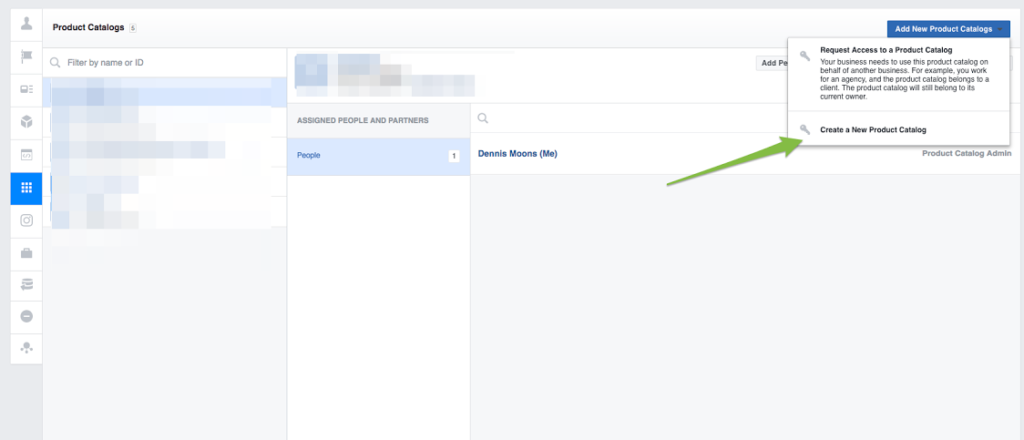
Associate Pixels & Apps With Product Catalog
If you’re lucky, your Facebook pixel, the one that is installed on your website and part of your ad account is listed here. All you do is thick the box.
If it’s not, take a deep breathe.
Before we dive into the madness that is getting Facebook Business Manager set up perfectly, here are my one absolute best tip:
Start over again. Create a new ad account, new pixel, forget about the data.
After many wasted hours on these kind of setups, Facebook support has given me the same advice.
I have to say that i didn’t take it at first because I was stubborn. But it’s what I now advise clients to do.
Back to the pixel.
If the pixel isn’t in the list to link to your product catalog, you don’t have admin access to it. Up until this point, it doesn’t really matter who set up the accounts. But now it does.
A Facebook Pixel is associated with a specific ad account. It’s a way for Facebook sees what’s happening on your website. Who is visiting, what products are they looking at, what are they buying, etc.
The only reason you would give Facebook access to this data is if you get something in return. They do that through audiences. You’re able to create retargeting audiences and lookalike audiences based on that info.
First: Install Facebook Pixel Helper. It’s a Chrome extension that will tell you if a pixel is installed on your site and what the id.
Multiple Ad Accounts
If you have multiple ad accounts, the pixel installed on your website might not be the one associated with the ad account that you’re actively using. You can’t create audiences in one account and then use it in the other.
To clean up this mess you’ll need to claim all ad accounts into your Facebook Business Manager. If someone did the website setup, or Facebook ads for you, it’s likely they have admin access. Try to get in touch with them to transfer the ownership?
Normally you can claim an ad account. Only if it has been claimed to another Business Manager account, it can’t be transferred. You’ll need to start from scratch.
Get help from Facebook Support
If you got to this post with specific questions of your own, it’s likely that I didn’t answer them. So I wanted to give you a couple of ways to get in touch with Facebook support. They can be helpful, but it’s not always easy to get a hold of them.
Depending on how much you spend, they have 3 ways to get in touch:
- Chat
- Ask the community (forum)
- Email (uses a form)
To see which ones you can use, click this link and scroll to the bottom. That are the biggest issues that I’m running into with Facebook Business Manager.
Got different problems? Let me know in the comments!

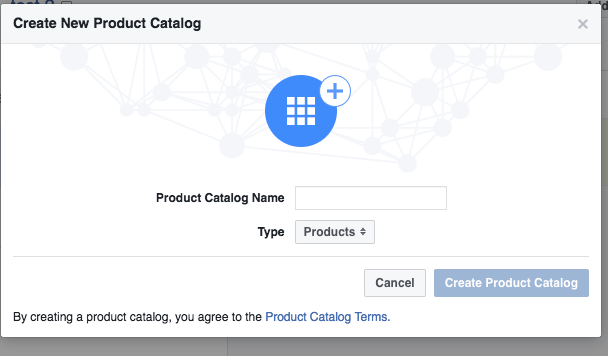


Thanks for this! If my client sends me her FB Ads account ID, can I use it to request access through Business Manager without her also having to have a BM account? If not, then I really don’t understand! Why does the client also need a BM account, not just the agency? I’ve offered to help a friend out with her FB advertising (she’s my guinea pig before trying to find real clients). She’s not very tech savvy and will struggle to understand what BM is, let along set it up. Surely this describes many people who’d like help with their FB ads! I’m also baffled that she was able to invite me to her page as an advertiser and also to her ads account as an advertiser – neither of us had BM at the time so I wasn’t able to do anything with this. So why is the option even there? All seems very badly thought out from a user experience perspective 🙁
Hey Laura,
It seems like you’ve run into the exact mess that I’ve also seen 😛
Here is what I think Facebook would like to see happen: everyone has Business Manager accounts:
So you can try to request access to her ad account via your BM without here having one. But if that doesn’t work (for some reason) I think your only option is for your friend to set up a BM as well.
If she can’t figure out (which is totally understandable because even for us it’s so a mess), I often just ask their FB credentials and take care of things that way.
I know it goes against all recommendations and best practices from a security pov, but this is one of the only ways to save a lot of headaches and wasted time.
Hope this helps!
Hi Dennis,
It seems that you might be able to help me here as well.
Can you please advise if you can create an ad account without having a Facebook business manager? It seems that my client once had a Facebook business manager but they can no longer get access to it and they asked me to try to create an ad account without an BM, is this even possible?
Thanks very much,
K.
Hi Kassi,
I don’t think you can still unattached ad accounts. So if you can’t create standalone account, just create a new BM and ad a new ad account in there.
Here is the link to create a new BM account: https://business.facebook.com/overview/
Let me know how that goes!
-Dennis
Hello,
I can’t login into Business Manager. I go to business.facebook.com and there is no login option on top right corner, just “Create Account.” I have a screenshot, if you would like to see. I was able to login before and create ads. Now for some reason I can’t,
I am signed in to my personal account that is connected to my business page. I have also tried to go to Business Manage via my personal account. I tried different browsers; cleared cache and cookies. I am running out of options here. I have tried to contact Facebook via there community forum, asked different people and no one seems to have the answer. Facebook doesn’t even respond back. It is very frustrating.
If anyone can help me or point me in the right direction I would greatly appreciate it.
Thanks in advance!!
Hi Rena,
This sounds like a big mess indeed :/
Questions that pops into my mind reading your comment: did you already create a Business Manager account? You mention that you ran ads before, but it is(was?) possible to run ads without a BM account..
Hi Dennis,
Thank you for your quick response! Yes I created ads using Business Manager.
Hi Dennis,
Thank you for your quick response. Yes, I created ads via Business Manager.
Hi Dennis,
Do you know any other steps I can try to get the login option back somehow? Thanks – Rena
Rena, navigate to facebook.com instead to see which account you’re logged into. From here you can log out and the login button will return when navigating back to business.facebook.com. Hope this helps!
Thanks for chiming in Sean!
Rena, Sean, Dennis –
I am also experiencing this problem. Rena, was this troubleshooting successful? I seem to be experiencing the same problem & everything I have found does not fix the issue. Even when I go to create a new account, Facebook notifies me that there is a Business Manager with the same ending of the email.
Any help is appreciated 🙂
Hi rena, I am experiencing the same problem. I cannot get to the Business manager dashboard for my business.facebook account. Did you end up fixing your problem, if so how did you do that?
Thanks,
Matt
Me too! I’m going to try the “log out and back in” thing but if anyone has gotten through this, please state how!
Hey Dennis,
I am having loads of issues getting ahold of Facebook. The problem I’m having is that my Pixel doesn’t show up when I try to make a conversion ad or custom audience but with the Facebook helper tool and going to the pixel menu inside of business manager I can see it there and firing. I have tried different browsers, refreshing the page and everything else I could think of to get it to show up with no luck.
Would you recommend that I create another ad account under the same business manager for that particular business page and leave the ad account I am using now open but don’t use it?
Or what would you recommend?
P.s. I was so glad to find this article and also thank you so much for answering mine and others concerns!
Hi Dennis,
Thanks for your article – I’m just in need of some general advice really, and also need to rant a bit I’m afraid!
I set up Facebook Business Manager a couple of weeks ago, added my page, ad account and team members and expected to just be able to get going with things.
I tried to add my credit card, but the (three separate) transactions sent from Facebook to this MasterCard all show on my credit card statement as ‘failed’ I therefore tried to add PayPal as a second payment method, but I couldn’t add it, as each time I receive a message saying my payments had been suspended and to contact support.
No big deal I thought, but when I contacted support I received messages from their risk support team telling me payments had been reactivated, when I go back and try to add, I still get the same error, so I complained that they had not been switched back on properly.
I then received a series of emails directing me to fill out the same support form again – so I fill it in again, nothing happens and I complain again. Sometimes I get a response that seems like it has been generated by an AI support bot, other times I get a response basically saying that they are sorry for the frustration caused – but they do not provide a solution.
Ive now got to the stage where my support requests are just closed without receiving a response. (I have sent over 30 messages so far)
My next move was to just delete the Facebook Business Manager and start over – but guess what, when I try to delete the Business Manager, I get an error telling me that I cannot delete it (even though I have removed the page, ad account and all people) I can only assume it cannot be deleted because it is stuck in this frozen payment loop.
It seems that there is no proper technical support service for this platform and that without being able to add a payment method the system is useless… I now can’t even delete it to start again. I will need Facebook for my business – it is absolutely essential to my success, so I don’t know what to do anymore (I’ve literally nearly been in tears of anger about it!!!) I guess you will know just how much time and effort and hope is put into creating your own venture, and things like this can just become infuriating!
Are you able to offer any advice? I’d appreciate any comments or direction you are able to give, no matter how small.
Best regards
Richard
Hi Richard, we are experiencing the same as you did, not being able to delete business manager with ads turned off, the page removed, and only 1 admin on it. We have a stranded credit card in it that the ads accounts couldn’t see and the business manager payment section with card in it can’t see the ad accounts and says the card is not associated with an ad account ever after I manually enter the same card information for an ad account. Did you find out how to fix it so you could delete your business manager? If so, please please share. We have to start over. THANK YOU!
I set up business manager and somehow it has messed up my locations. I have one business now that no one can check in on Facdbook and somehow it also affects the corrosponding Instagram. That pages no longer shows up in locations on Facebook. But if I log in on desktop Check in seems to work only on Facebook. Facebook has been a nightmare for me past two years.
Hi Dennis, here is my own particular issue. I was running a page for a client and accidently (innocently/stupidly) took ownership of the page from my own business manager. I figured out how to remove the page from my account, later started a new BM for my client and have tried to add the page to this new account. Now seem to be in some sort of limbo/waiting period— tried to add it again and it does say there is an active request. So is there anything else I can do but wait it out? Thanks very much!
Hi Marc,
That’s annoying indeed!
Last I heard from Facebook was that once a page was linked to a BM it couldn’t be moved over.
So if you’re saying that it’s in limbo/waiting period, I guess that has changed. ( Good for you :p)
My suggestion would be to wait it out and if possible, try get hold of someone from Facebook to check in.
Hi denis,
the Article is super helpfull, i was wondering if you ever ran into the same issue.
i tried deleting my facebook business manager but when i try to remove all pages it says “Please assign someone as an admin to this Page before removing it from your Business Manager”. i’m lost here.
God I hate everything to do with FB and Instagram advertising. I’ve spent hours dealing with their useless “support” team. Thanks to their “help”, it appears I now have 3 registered pixels, the original one is on my Shopify store and in Business Manager > Events Manager shows activity. BUT it does not appear under Business Manager > Business Settings > Pixels, although 2 other pixels do show here (but neither have activity). Because it doesn’t appear here, I can’t assign it to an Ad Account, although within Ads Manager I can run Ads on it.
The best part is I can link Klaviyo to Facebook accounts but then it’s not actually “authorized” so I can’t can’t do anything with it.
However, I have found a solution that may help other people. Instead of using Facebnook advertising, I have purchased a gorilla suit and a sign. I am going to a busy street in my new suit and shake the sign at the passing traffic. I actually think, if I’d spent my time doing that, instead of dealing with Faccebook, I would have more customers.
I would love instructions on how to delete all Facebook ad accounts, business manager accounts, pixels and then start from scratch. Until then, I’m coming to a street corner near you…
Thank you for the opportunity to rant.
Nick
Haha Nick, might give that solution a try one day.
Hope you’re able to kind of get sh*t working though, best of luck!
Hi Dennis
I have a BM
and the problem is I am unable to add the page to create ads eventhough I am the admin of the page
I have a fb business account. It’s mustard seed home & Gifts. I linked it to an ad account. I keep getting notifications that my payment didn’t go through, even though I haven’t run any ads in months and they were paid. I can’t make changes or post anything because it says I’m not the admin. I am the admin though. Please help me take this out of business manager.
Hi Felicia,
Have you tried accessing your page/ad account without going through Business Manager?
Sometimes permission settings get mixed up there.
Instead of https://business.facebook.com/YOURPAGE/ try https://facebook.com/YOURPAGE/
Then click-through to the Ad Center that should be on top of your page.
The second thing you could try is in the Business Manager, double check that you have all the permissions.
Hope this helps!
-Dennis
Hey Dennis,
I’ll apologize in advance for my ineptitude for facebook, & for the novel… it’s been quite a frustrating day.
I’ve taken over my company’s facebook page. I’ll be using an outside firm who will help me manage facebook ads. The firm asked for access to our business manager. I figured someone before me must have set it up, but was unable to find it. So I set one up myself. I tried to give the firm access and got an error that said I had no pages or assets to share. When I tried to add my company’s fb page, I got an error saying it was another business’ primary page and unable to add.
As the admin of our company page, my next move was to ask permission to access. That just prompted me to enter a password for our instagram account that is linked to facebook. Upon entering the correct password. It again gave the message or similar as the first, that this was already a primary business page and that I need to get with them.
Am I missing something? Is there a business manager associated with my company’s facebook page just floating out there in the ether? By being a Business Account, which it is – does it automatically get a business manager page? A co-worker said I needed pages to access business manager- but I’m confused why (unless on mobile) I’d need an app to access an app.
There seems to be no solid troubleshooting guide for someone who doesn’t even know IF they have a business manager account. PLEASE HELP!
Hi Hayley,
That sounds like the exact problems I was running into as well.
Once a page (or ad account) has been linked to a Business Manager account, it can’t be moved to a different one.
So your first task should be to try and track down that existing Business Manager account. Look and ask everyone that might have been involved with this to sign into Facebook, goto https://business.facebook.com and see if they have access.
Then you can try to get access to that business manager account and invite the outside firm as a partner.
Hope that helps!
-Dennis
Hi Dennis! I am having this situation and have been searching for help. My client has managed to change over her Facebook page from one account to another. And there are 2 BM accounts set up. The first says we don’t have access to admin rights, but the page is attached to it. The second we have requested access to the page and it says it is pending, but I think the original email address was linked to an old website and we don’t now have access to that email address to move ownership. I am totally stuck with this now.
Can I set up a new Facebook page and merge them both into the new one and set up a new BM account for the new page maybe? It is the only thing I can think of! The link below is my client’s fb page.
This is just the info I needed. I manage my business and one other. Somehow when I set up biz manager she could not get into her page and fb couldn’t even find her email! She tried several. So I added her in bus manager as an admin.
That gets her in and I made her admin. I am looking like a newbie as they asked me so now we have to go through your account to get to our page? I replied “it seems that way right now but I will look into this.”
Now if I read your article carefully I’m still afraid I’ll do something wrong. Can I pay you to video chat and share my screen while I clean it up. My worry is that I will still do something incorrectly and possibly frustrate my client more.
Hi Dan,
Very frustrating. I’ve looked like a newbie a couple of times as well. All I wanted was to run campaigns and I was stuck trying to sort out simple access rights.
I’m afraid I don’t have an answer for you how to do this either. Facebook often changes things around and not all pages and accounts are the same.
My only idea would be to try to create a new account with BM access that the client would use in the future?
I’m sorry I can’t help you more.
-Dennis
Do you know anyone I can hire to help me with this?
I would try posting your question/call for help in a couple of Facebook groups. You might even find people that actually offer this type of thing as a service.
Here are some starters:
Hello Dennis!
My problem is that, when I am trying to log in to my business manager account, it says that I have to upload a picture of myself. So I did upload a picture of my face ONLY. But the message I get is ”We can’t accept this picture. Make sure it clearly shows your face and doesn’t inlcude other people”. But the thing is the picture doesn’t include other people, it’s just my face? Have you encountered this problem?
Hi Pedro,
Haven’t run into this problem before. I’d suggest trying a different picture. Or use https://remove.bg to clear the background.
Hope that helps!
-Dennis
Hi Dennis,
I have a problem setting up a Business Manager account for the company where I am working. They have a Facebook page which I want to connect to a Business Manager account. I am an admin on the page but when I try to add the page into BM, it just says that “your request for access is pending”. I don’t understand why as I am an admin on the page and no one here has any idea who needs to approve this request, so we are unable to add the page to BM. Have you ever heard about anyone having this problem? How can we solve it? It’s impossible to get in touch with Facebook to get help with this. Thanks!
I too have this exact problem!
Causing a lot of issues as I need to add client accounts and I can’t until we have a primary account in business manager! Did you find any answers to this problem Emelie?
I cannot find help anywhere, nor anyway of speaking with facebook.
A google search brought me here with exactly the same query as Emelie, I’ve got the same problem at the moment. The Page owner seems to be the page itself and there’s no sign of the request.
Hi Tim,
Did you ever find a solution to this problem? I too have the same issue 🙁
Any answer to this issue yet? Having same problem. There were only 2 admins to this account. Myself and the business owner. The business owner said they never set one up, and can’t access any business manager either.
Same issue as the two people above. One of my pages added on easily – the other one (which I desperately NEED to add right now) just says pending. It says “(my name) needs to approve” but then gives me no way to approve it. FB chat for hours was useless… they suggested adding my other two coadmins, which I did. None of us can add the page on.
Sorry to hear about your problem Sarah. Hope someone can chime in with the answer soon 🙁
Sarah I have the same issue – i cant add a page to my BM. Just says request pending approval. But no way for the page owner to approve it. Any luck??? Please….
I am also trying to add additional pages to my business manager. It says the request is pending, but when I go to the Facebook page roles to approve the request, there is nothing there. Hope someone has found a solution to this!
Same…this is ridiculous. Just let help me give you money!
I was working on one FB Business account and my response grabbed the name on another account. I had them in separate browsers. This has happened more than once, have you ever seen this?
Hi Jen,
I haven’t had this happen to me with FB, some strange cookie confusion. But that shouldn’t happen because if different browsers right 🤔
Thank you for the tips!
I’m having an issue, with having multiple people added to an ad account, but not being able to properly share the ad drafts. Basically, I run a facebook page for my organization, and I want to run ads but we can’t pay via Facebook (credit cards etc. aren’t common in my country). So, I’m working with a third party so they can assist us in payment for the ads.
I added them to the ad account, and made them an admin and gave them access to all assets, so they’re the same level as me. Ideally, I want to create the content, and select all the details for the ad, then just ask the third party to publish it and pay, by putting in their payment information etc.
But even when I’m logged into the ad account and create an ad draft, it doesn’t show up on their end, despite them being logged into the same ad account. Same goes for when they make an ad draft on the same account. So we’re thinking I might have to manually tell them the details for what ads I want, then they create it and pay. However, this sounds like a way bigger hassle.
I suppose they could put money into the account and maybe I could use it for creating my own ads from there, but ideally we’d like to confirm the above first. Do you have an ideas? I’d contant Facebook but I can’t because we haven’t spent money on the account yet.
Hi Jane,
I think the ad drafts are somehow created locally, on your computer or browser, before they are uploaded to Facebook’s servers. So that’s why you can’t share them in between accounts (this is the opposite of something like Gmail, where drafts are stored on the server).
Instead of creating the ads yourself, maybe share a spreadsheet with all of the ad details?
I have an ecommerce store with a live domain support email website etc. I’ve tried about 20 times to create a business manager and I enter the name my name all the credentials address phone number website etc. When I click submit nothing happens no errors or prompts nothing. I have no clue what the problem is please help.
Hi Jeremy,
That sounds annoying :/
Don’t know how to fix it but here are some things I would try:
disable ad blockers, clear cookies and try again, try with a different browser, create a new FB profile and try to create a BM with that account, ask someone else to create the BM and add you as an admin after.
Hope that helps!
i am having this same issue and this didnt help, even while reporting a problem to fb, same problem is happening, pls helpp
Hi, is there any solution? I have the same problem now – from two computers and two clients personal accounts I can´t create a BM.
Thanks
I am facing the same issue. Did you figure out a way around it?
Hello,
I have a really big problem and first of all sorry for my english.
I had a artist page with my personnal facebook profile and everything was a ri ght.
Then I open a Business manager account.. but I realized very fast that was not for me, then I try to delete the BM account.. and what happen, it’s that my artist page is not anymore connected with my personal profile.. looks like my artist page (i was the only admin) belong to someone else now ….HELPPPP.. I try to open a new profile, to change roles, to add page, but impossible, it seems im not anymore the owner of my original artist page I had from many years…….
Hi Samia,
Sorry to hear that 🙁
Apart from going through the FB support (who are unlikely to help), I don’t see many other options.
Hope you still have posting permissions though…
Hello Dennis,
I see you are the go-to guy for Facebook Business manager issues and I am wondering if it is maybe possible to help with my issue.
I was added to partners ad account and pages. I can see that in business settings (https://business.facebook.com/settings/) but I cant see pages and ad account on Facebook Business Manager (https://business.facebook.com/home/accounts?business_id=).
Do you maybe know, what could be en issue?
Best, Aho
Glad im not alone. I had a personal FB acount’ with a BM attched + my business page. Its so confusing that i accidently assigned my page to another BM that I had set up a long time ago…. then facebook saw the activity and DELETED my main account as it was a duplicate, and so deleted my ownership to my BM and my own page!!! GONE, forever, cant get the ownership back…..i have tried everything.. I wish we would all just veto Facebook and abandon it – we are all slaves to this stupid system!!! Its a nightmare! – My advice – ALWAY assign 2 admins minimum as if they delete your personal account and you are the only admin you are stuffed like me!!
Hi Dennis,
I want to sign up to the business manager, and When I click on create an account and fill all my informations and click SUBMIT, It stays loading for 3 seconds and then comes back, I’ve tried with different browsers and different informations, but I still can’t get it. I just reported the problem to Facebook.
Please can you help me ASAP, I just got hired for the first time on Upwork and I’m about to lose my client.
Thank you
Great Denis have really learn something!! What causes failure of submitting a new business account!!! Will be greatful to answer me!
Is there additional requirements other than having fb profile to create a business manager account?
Nope, I think that’s all you need.
Hi Dennis thanks for sharing the frustrations and providing a platform.
I understand it is not possible, or at least very difficult, to claim a page already connected to a business manager. But how do I know if a page is claimed by a business manager? I’ve sent out multiple claims, but none of the other admins see the request coming in…
Any tips? thanks!
Hey! So I have a real dilemma I have researched and watched numerous youtubes but still can’t win.. So I build a website for a client and they gave me access to their facebook page.. now its in my business manager I removed something I thought it was all good but their business is still showing in my business manager.. when I remove it it says that it can’t be deleted cause its attached to their instagram account.. but I have no connection to that..
I have tried creating another page in hopes that I make that one primary.. then remove the other still it won’t work.
I am sooo frustrated!!! DO YOU KNOW HOW TO FIX THIS ????? PRETTY PRETTY PLEASE HELP 🙂
Hi Dennis,
i’ve been trying to set up my Ad Account and Business Page on Business Manager for 3 weeks now and without any success. I’ve also sent facebook countless emails asking for help but without any success either. Anyway, here is what I’m up against:
I created my business page on my primary facebook profile and Created an Account on Business Manager. Now I want to Add my page to my Business settings. I click on Add Page. My Page actually shows up but when I click on it, the facebook button to add the page doesn’t light up, so I don’t have the option to add the page. Everything else is trouble shooting as well. I had set up a custom conversion for people booking a call. It showed once and then vanished into thin air. Everything I try and do in Business Manager is working. Do you have any suggestions?
Regards,
Robert
Hi Dennis
I already have a facebook page and recently created a business manager account. I am trying to add the facebook page but is says:
“You can’t add this Page to your Business Manager account because it is the primary Page for another business. You can either request access to the Page, or work with the other business to change their primary Page, then add this Page into your business.”
Can you suggest what to do as I am not sure what it means about it being the primary Page for another business
Thanks
Hi,
For the last two days I have been trying to open a Business Manager account, I am continually getting…
“An error occurred while processing this request. Please try again later.”
No help, no assistance, No idea…
If anyone has a suggestion I would appreciate it?
Same issue here , tried creating it in the Shopify app and I got this error message instead of the one you state above ..” You are temporarily blocked from creating a Business Manager by Facebook due to integrity policies. Please try again later or use an existing Business Manager.”
Did you guys end up fixing it, I’m having same issue here
how to fix this?
My business page is linked to my personal page and I would like them to be separate. In the meantime, I set up Business Manager and what can I do as am locked out of both my personal and business page due to Authenticate codes going somewhere, anywhere other than to my personal or business email.?
Its strange because I can ask for a password change and that will come to across into my email, but authenticate codes do NOT!
I am an admin on a client’s new Facebook account. While setting up the business account it asks that a page be added first. I added the page that goes with his account and now can’t go any further because it says “request pending”.
Where did the request go? It is not in the Facebook page’s Roles area and it hasn’t been sent to me. How do I respond to the request without knowing where the request went?
It is also not in anyone’s request area on the business settings.
Hi
I need some serious help with Facebook. I am unable to setup business manager and keep getting the message below. Can you please help me?
“You are temporarily blocked from creating a Business Manager by Facebook due to integrity policies. Please try again later or use an existing Business Manager.”
Many thanks
A
I just fight 7 days with Business Manager to get an important page added. And I finally won.
I had weird problems with this page: I am only admin in both FB and IG, but when trying to add the page to BM, it always said: “Your request for access is pending”. I did not get any request I could confirm, in fact, nobody got any request to confirm. To make it worse, I could not even cancel the request and whole BM stuck in limbo. There was also a ton of errors trying to anything in BM.
Looo-oooooong story short: there was a “ghost” Business Manager account. A former admin had seen one of those Facebooks own “Start advertising and Get 5$ free Facebook Ad money” and clicked it. She had not much done anything else, just looked and thought “this is too complicated” and closed it. But that was enough to create a Business Manager account and tie the Page to that unused BM account for life. And after she had been removed from page admin, the owner and creator for the BM account was blank. All the request went to this ghost BM and blank creator.
We added her back to Page admin and locked in with her personal FB-account to Business Manager and there it was: a BM account with the Page already added to it! We then added users to this original BM account and took it over and now everything is set.
It seems you can not claim Page to BM if another BM has it, even if you are a page admin. There is no info anywhere where those requests go or what accounts the resources are linked.
So if you are stuck with request pending loop – find everyone who have ever had admin rights to the page and log to Business Manager business.facebook.com with their personal FB and see if there is any unknown BM accounts. Be adviced: compare the BM account ID number – the BM account we had had the same exact name, only ID gave it away as a different account.
I really hope this helps someone. I almost lost my mind fighting this war. Godspeed, my poor fellow servants of the great beast Business Manager.
Thank you Robert Doggo & Dennis,
I had a very similar problem to Robert, the information on this page has led me to the fix.
I am much relieved and appreciative. Cheers.
I have managed to contact Facebook from Ads Help Center (facebook.com/business/help), To get full ownership needs to do below:
1. A copy of a valid government-issued photo ID, such as a current driver’s license or a passport, of the individual signing the statement. See the different kinds of IDs we accept in the Help Center Article; What types of ID does Facebook accept? https://www.facebook.com/help/159096464162185
2. A SIGNED STATEMENT in the PDF file format from a person with sufficient knowledge and authority over this matter that includes all of the following:
3. The Facebook email address and profile URL associated with the Facebook account that you wish to have added as the new admin
4. A description of requestor relationship to the Business and the Business ID (and authority to request access to the Business, as applicable);
5. An explanation of your request, and whether there has been a termination of the employment and/or business relationship with the named person(s)/Business, as applicable;
6. The three most recent invoices/billing statements (regardless of time past) on the ad account(s) that the Business owns AND the last 4 digits of the credit card(s) on the account(s);
7. A declaration that the information you have provided is true and accurate (e.g. “I certify that the information provided is true and accurate”) – your statement must include similar language in order to be considered compliant, and must be signed by hand.
8. Proper Business documents must also be provided to confirm the requester’s connection to the Business. https://www.facebook.com/help/287728524907292/
Very complicated but hope this helps.
Hi there Dennis,
This is indeed a great article and I also feel the same way about Facebook and wanting to vent. I’ve recently run into a similar problem where a client has lost access to their Business manager and cannot remember the logins. Do you know of any ways to regain this access apart from trying to contact Facebook support? (Which by the way is also almost impossible to contact!!!) In addition, their business Facebook page was created through that Business Manager and now we have lost access to that as well. Any advice would be very helpful!
Thanks!
Our business manager account was set up with a personal FB page we don’t know who it was. Probably an ex office worker. It owns our business pages. We have been advertising for a couple of years with no problems but now FB stopped our ads and said we must do through business manager we didn’t even know we had. How can we get our business manager account back to our personal profiles? Help help
Did you get this fixed I need help on this issue!
Hi Dennis,
I am a freelancer that works for a client to manage their Facebook page. I am no longer with them but they complained to me that I created an FB Business manager and now they could not run Ads on their pages. Seriously I did not create the FB BM because It requires to verify a phone number and sensitive info on the Page owner’s account. There is no way I could create it, I was only giving admin access to their page. They are threatening me I will be banned from doing freelancing because I made a mess on their FB BM account.
I would like to ask base on your experience if it is possible that the company doesn’t really have a FB Business manager account, to begin with. If they are claiming they could not run Ads because they don’t have access to the FB Business manager is it possible they could just create a new FB Manager page and add their pages and accounts to run the Ads? I can see they are running Ads on their FB page alone without using the FB BM.
Could you please help me how can I make them understand it is not possible for me to create the FB BM and stop them from running their Ads on facebook. They said they reach out to facebook already but the client still believes I made the mess.
Dennis,
I have always been able to access business manager on business.facebook.com, but I recently cleared my history and now when I go to business.facebook.com, It’s telling me to create an account and I have no way to access the business page. I do not know what to do.
Hi Dennis!!! I hope you can help me!! I have muy Facebook pixel active AND running, but first sometimes it doesn’t appear in my AD account. AND then when I try to set up the convertion into my AD the pixel doesn’t appear….what can I do?
Chat is no longer available… figures
It looks like I have a more multi-faceted problem with Facebook Manager than most on here. I set up my Biz Mgr with my Company name with the intention of managing ads for a client at the time of setup and multiple clients after that. I didn’t know about “requesting permission to access a page or access an ad account, and erroneously ended up claiming the page. I now have two separate businesses showing up in one business manager, one of which is no longer valid and I am showing as the OWNER of a page I’m only an Admin for. What would happen if I totally deleted Business Manager and started again? Would it harm the actual busines PAGE in any way? Thanks for any reply.
Hello Dennis,
Thanks for your great article, i’m a beginner and tried searching for some issues i have 😞
* It always show verify your account with an exlamation mark although i suppose did this step
* In the business info nothing of my details are shown Name . email or phone which i registered with 😔
How can i fix this plz can’t start my business
I am in exactly the same boat – either made a business manager account years ago, had no idea how to use it and lost log in and access, tried everything. Old emails everything.
Then I tracked down all marketing employees and interns asked them to see if they had business manager and were not aware and may have ownership of my page.
last resort I pay a solicitor to notarize my legal trading status and even then facebook may not grant me ownership because it cannot be moved from another business manager is that right even if it is a ghost manager? how on earth then can I ever get it back unless facebook over rides that? Could they find out if it was me that set it up int he first place – if it is ghost and who set it up?
What if a real person who hacked or took it owns it and deletes it?
How on earth can I fix this?
Thanks
helen
It’s the weirdest thing. I have my facebook page for my business and I am the only admin. I recently added pixels to my site and wanted to access the business manager. I added the page and it says “request pending”. But I am getting no request on my side. Any advice?
This is happening to our organisation as well. Did you find out the cause of it?
Best wishes,
Hans Petter Wiken, Norway
I am trying to create a new BM for an hour and keep getting the same error (An error occurred while processing this request. Please try again later.)
Really I am frustrated from FB support team and their system !
I’ve never had such a headache. It’s a complete ‘S**t show’! I have been suspended a couple times and upon review I get a message saying ‘your account has been incorrectly disabled’, okay all good. This last time they said it’s because I’m running ads that don’t conform, but after going through their course I am as yet unable to pinpoint what has been wrong, and neither are they able to tell me. I am trying to delete everything to start over, even that is a nightmare saying ‘you have to have admin permission’. I am the ADMIN I’m the only one on the page, it’s my fb account, my instagram, my shop, my payment method, my access. I absolutely don’t understand. Trying to delete.. I’m also unable to do that. What a mess
Hi Dennis,
I tried earlier to apply for Instagram shopping and it didn’t work. I think that happened because at that time I didn’t have enough products in shop. After that I always had massage ” Your accoun was not approved ” I tried so many things including deleting facebook katalog, making new one, reconnecting profiles… but nothing worked.
I decided to delete all previous pages and shops and businesses on business manager and start all over.
I made new page and new shop.
My old profile is in delitation process.
Now I am trying to open new business manager accoun with new shop, but I always get massage ” something went wrong while processing requests. Try again later.” This is third day.
Do You think it can have something with information that I am using. Like Website link or email address. Because I already used it in last account that I deleted?
What should I do?
THANKS
Hi Dennis, Great Blog.
I’m facing an issue while creating Facebook business manager account. Whenever I fill out my business details this error happens whenever I click on submit: https://nimb.ws/oDxUHi
I am using a business email and all of the details are true. Im not able to get hold of anyone from the support. Please help out!
Hi Komal,
That’s a pretty useless error.
I would try making changes to every field to discover the actual problem.
I know Indian addresses are big one, but maybe that’s what’s tripping up the system?
Just a guess!
I am so glad I came across this! It seems there are a lot of very frustrated people in a similar boat..
I may be one of the lucky ones..I am a marketing manager who has opened a business manager account in my clients business name and added their pages (which has claimed ownership!) If I fill in the remaining details with their business website and info email etc then add the real life owners of the business as business admins..can I then ‘leave’ the business? So I am opening the account as if I’m an employee?
I’m of the understanding having spent weeks reading about this that if the owners opened their own business manager account they would not be able to claim their own page? So it’s best I just add them to the one I have essentially created for them?
Does this make sense and am I right does anyone know?!
Thank you and good luck to everyone! Facebook needs to wake up to what a problem this is causing many business owners – they’re trying to be too security focused.
2 years after this article was written, I am going through a big headache while configuring things in Business Manager. Seriously what a ton of horse c**p.
It has been over a week trying to get my only page (of which I am an admin) working inside Business Manager. Sometimes it says a request for approval has been sent, but there is none in my Page Roles section, meanwhile the same Business Manager Account is showing as Owner in Page Roles. If it is the owner, why is the request being sent for approval; and if the request is indeed being sent why is it not showing up.
As of today there is no way to contact support directly. They expect us to hand over advertising money to them, while providing no way to contact them in case of any issues. Only scammers show this sort of behaviour.
Our business manager account was set up with a personal FB page we don’t know who it was. Probably an ex office worker. It owns our business pages. We have been advertising for a couple of years with no problems but now FB stopped our ads and said we must do through business manager we didn’t even know we had. How can we get our business manager account back to our personal profiles? Help help
Hi! Did you figure out this problem? We have the same issue in our organisation, I believe.
Best wishes,
Hans Petter Wiken, Norway
Same problem also – did anyone get anywhere with this?
I’m trying to connect Many Chat to my Business Manager account, but Facebook says I need to get my Business Manager account verified first. I have sent the documents they requested, but still they are objecting saying things like: I have to prove I own the domain or email, etc. I don’t understand what I need to prove this, and can’t get a response from fb or find a way to contact them. Please help.
Hi Dennis,
Great article and thank you for sharing!
Here is my issue: we typically send our Facebook Agency Access Requests directly to our client’s Facebook Page. We send them the instructions to log into their Facebook Page and approve through the page roles section.
Recently, we’ve had several clients who – even though they have Admin access to their Facebook Page, can’t locate the request. I’ve watched them try, and it’s just NOT there.
We’ve reached out to Facebook – and they told us that the reason is, the page is owned by a Business Manager. However, both clients claim to have no knowledge of a Business Manager account. Both clients have also previously approved Agency Access Requests from other partners without ever using a Business Manager.
Have you ever run into this? Is there a way to find out if they do, in fact, have a Business Manager? My only guess is, that maybe someone who is an Admin of the Facebook Page created a Business Manager recently and somehow that took primary ownership of their Facebook page? Any advice on how to dive into this further would be GREATLY apppreciated.
Thank you!!
hi Dennis ,
i am trying to create a facebook business manager account but every time i try it keeps on saying ‘unable to create account, you cannot use this feature right now’ please help me with this
Same issue here
Hi everyone, myself Dipayan. I’ve a Facebook page name suppose “”xyz”’. Yesterday I have got a mail in my Gmail account which is being displayed on my page to contact with me. The mail is from “EMAIL REDACTED” . They asked me to collaborate for displaying their advertise and for that they will pay a certain amount of money(I don’t want to reveal the amount) per week. I have to just add them in my Facebook business manager account by putting their “EMAIL REDACTED” on add people option and I have to send them invitation along with giving admin access through my business manager account so that they would set the advertisement set up. Now the question is about the mail id ” EMAIL REDACTED”.[Firstly] Can BuzzFeed contact with me directly like this ? [Secondly] how can I check if this mail id is trying to make me fool or not? [Thirdly] if I give them the admin access then does it mean that I am giving the admin access of my Facebook page to them or just giving the access of my business manager account to them so that they can set the advertisement campaign set up ? If anybody knows the whole thing then please let me know. Thank you in advance.
Sounds like a scam, wouldn’t do it.
Hi!
This was helpful info.
So not being able to get in touch with Facebook it’s soooo frustrating. So I had someone helping that it seems have ownership of the business manager. I sent a request for the longest I couldn’t figure out where it was going. Now that I found it I got access to the persons account and I see the request under my business page that’s attached to this persons account. I try to transfer ownership but it doesn’t work it says “something went wrong try again later”
When o went a different route through the business manager section in the set up guide section in order to transfer the page it says I have to wait until December 8th because her page has not been an admin long enough but she owns the account. Do you think waiting will help? Or there will be another issues
Hello!
I have a problem i hope you can help me with..:/ I own two Facebooksites for two different companys. Both of them have one FB page and one Instagram account. My first firm has 0 problems connecting the two accounts, so when i post things on Instagram i also can post it on FB, and the other way. I can also do adds on both sites.
BUT, my other site, and the most important one has bigger problems. I have linked the FB page and the Instagram togheter. So when i post on Instagram i can also post it on Facebook. But then comes the problem. When i try to confirm the pages togheter on Instagram it says that i`m not the admin at the Business page. So i can`t run adds on Instagram, wich is a thing i want to do. I want to put some money on some of my posts.
When i`m on Facebook there is no problem to do adds. But also there i get the same message in my Business manager site. When i try to “add site” it says i`m not the admin and that they have sent an email to the admin asking if i can take over the site. I don`t understand who gets that mail. for sure it`s not me…. I did the same without any problems on my other site, so i know i do it the right way.
Heeeeelp…:/
Kind regards Ole
Hi,
I am having the exact same problem. We had to make a new instagram account as a previous employee had control of it and deleted it and now we can’t get the two pages to link together. It keeps saying we need to be business admins to do it, but we are the business admins. the business manager site says the same things and it sends an email to the business admin to approve – but none of us get an email!
If anyone knows how to fix this, it would be very helpful!!
Thanks,
Ashlee
HI im having a problem with creating my business manager. Someone i know has linked their account to shopify without creating a business manager and he has tested his pixel traffic and it said it was active. the message that comes up when i try to do it is ”You are temporarily blocked from creating a Business Manager by Facebook due to integrity policies. Please try again later or use an existing Business Manager.” im not sure what to do ive provided them with ID. the person i know it said the same for them but after a few days it worked but ive waited around 3 days im not sure what to do any help would be appreciated
Hi Dennis!
I’m trying to share the pixel with our agency that looks after the website. On BM i go to data sources>pixel>assign partners, but I get this message:
‘Businesses that are new to Facebook Products can share a pixel by assigning a partner from another business after several weeks of following our policies.’
My business page is not new. My Business Manager account has existed for 2 years. Have you experienced this before?
Thanks!
Hi Maria, I don’t have much recent experience with Facebook and the BM.
If you’re running any ads, try checking in with your account rep to see if they can offer any support.
If not, I hope your comment can attract someone with the answer!
if anyone can help … ! iam trying to verify my facebook business manager and i thing there is an error with facebook do any one have any other way than the security center option ?
Hi Dennis..
Hope you are doing well.. I am trying to change my business manager profile but unable to do so.. An error pops up saying “the profile wasn’t changed. Please try again later.” or “The content is not available at this moment”. I have tried different devices but in vein.. Please help.