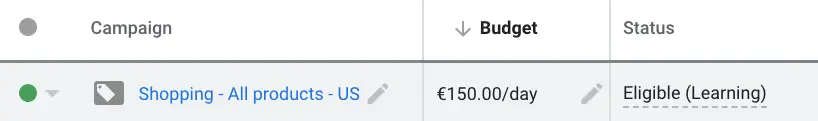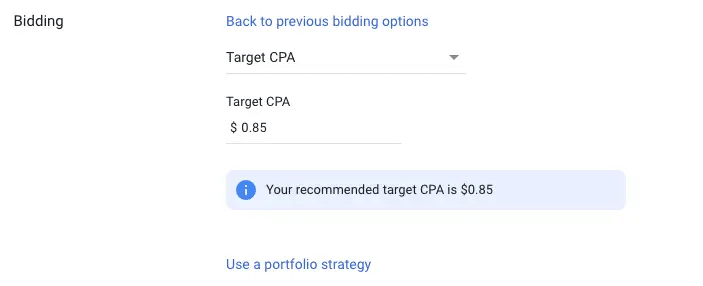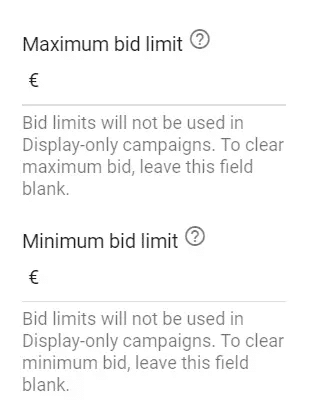Most ecommerce stores try to have their cost per acquisition (or CPA) as low as possible.
So using a bidding strategy that uses CPA as an explicit goal for your Google Ads campaigns sounds like a match made in heaven.
But is the Target CPA bidding strategy really the best option?
In this article, we’ll take a closer look at how this strategy works, when to use it in your campaigns, and what target you should use.
Table of Contents
What is Target CPA Bidding?
Target CPA, or target cost per action, is an automated bidding strategy where you tell Google Ads how much you’re willing to pay for a conversion.
The cost per action in a campaign is calculated with this formula:
Average CPA = Ad spend / number of conversions
When you set your target CPA, Google will automatically determine the cost per click for each keyword or product.
While CPA stands for cost per action, we’ll use it interchangeably with cost per sale or cost per conversion in this article.
How Does Target CPA Work in Google Ads?
Google Ads uses your campaign’s historical conversion data and real-time signals (e.g. device type, location, browser, time of the day, browsing history, etc.) to find users that are more likely to convert.
To get this to work, you need to set up conversion tracking and have a decent number of conversions in your campaign. (We’ll talk more about this later in the article).
Google will try to deliver conversions to the average CPA. So naturally, you will see some conversions that might be more expensive, while others will be cheaper.
The target that you choose to use will also depend on how many conversions you’ll get (= conversion volume). If you go very aggressively and set a low target CPA, you will get few conversions. If you set a very high target CPA, Google will have a much easier time finding conversions and you will see more of them.
When to Use Target CPA?
You can set up Target CPA bidding for the Search or Display Network.
Target CPA doesn’t work in Google Shopping. For a similar automated bid strategy for Shopping campaigns, I recommend taking a look at Target ROAS.
You can use Target CPA as a standard or portfolio bid strategy to optimize your bids across multiple campaigns.
In addition to setting up conversion tracking, you must have at least 15 conversions in the last 30 days in your campaign (not your account) to use Target CPA.
However, Google recommends having a minimum of 30 conversions in the past 30 days for Target CPA to perform well with your campaign.
This shouldn’t come as a surprise.
Target CPA is a Smart Bidding strategy that sets bids automatically via machine learning algorithms to get you the most conversions at or below your target cost per conversion.
The more conversion data you have, the better insight the algorithms have into what worked for you in the past. This helps Google to optimize your campaigns and achieve better performance in the future.
When not to use Target CPA?
With Target CPA, Google decides how much to pay for each click. So if there is some reason why you always want full control, stay away from automated bidding.
One of the biggest reasons why you wouldn’t use Target CPA as an ecommerce business is that it doesn’t take the conversion value into account.
Let’s say order A has a CPA of $10 and brings in $100 in revenue. Order B might also have a CPA of $10, but bring in $200.
If the products in both orders have similar margins, a retailer probably wants more orders like B.
Target CPA doesn’t make this distinction. Luckily there is Target ROAS bidding to save the day!
Target CPA Best Practices
While Target CPA can get you good results, below are a few recommendations to get the most out of this bidding strategy.
Set Up Realistic Target CPA Goals
To start with any automated bidding strategy, you need to have a firm grasp of your CPA in Google Ads.
That means running your campaigns on manual bidding (Manual CPC or Enhanced CPC) for a while to get an idea of your baseline numbers.
Most experienced store owners have a good idea about their break-even CPA. But when presented with the opportunity to set a max CPA, many will set a CPA well below that.
Let’s say your break-even CPA is $25. And hitting a sale of $20 means a healthy profit. So you could set the target CPA at $20.
But it’s not because you want to hit a certain CPA that Google can (or wants to) deliver.
Let’s say that before you were running your campaigns using Manual CPC and that over the course of a couple of months, you were hitting a CPA of $24.
As your historical cost per acquisition is significantly higher than your goal, setting your target CPA at $20 is way too aggressive. And you will starve your campaigns of traffic. This results in hitting that target but only selling 10 instead of 100 units at that cost per sale.
So the only way to come up with a realistic number is to have a historical performance that’s in line with the number you want to hit. Then over time, you can experiment with decreasing the CPA.
The Learning Phase
Beware that every change (budget, bidding strategy, new products, etc.) to a campaign that uses an automated bidding strategy will need some time to adapt. You’ll see this displayed in the Campaign status column as “Eligible (Learning)”.
This period is called the learning phase, in which Google’s machine learning algorithms familiarize themselves with your campaigns.
The learning state lasts approximately seven days. If you continue to see the learning status after two weeks, you should check whether your conversion settings are misconfigured (take a look at Google’s page to fix the issue).
As it takes some trials and errors for Google to get things right while starting out with Target CPA, you will likely notice that your campaigns perform worse than usual.
This could come with a fall in daily spending and conversion rate as well as a CPA increase.
However, unless you see something very unusual, it’s best to wait through the learning period without making significant changes to your campaign.
You don’t want to pull the plug before you see the real results.
Unblending Your Campaigns
If you want Google to be effective at delivering your Target CPA, you need to “unblend” your campaigns.
This means that you group keywords or products into a campaign that generates similar results.
Mixing branded searches (with a low CPA) with unbranded searches (with a high CPA) in the same campaign might result in something in between, which makes it hard for Google to find more potential conversions at that price.
What Are the Pros and the Cons of Target CPA?
In what follows, you can find the pros and cons of the Target CPA bidding:
| Pros | Cons |
| Bid automation saves you time | Loss of control of bids for keywords and products |
| Great for “simple” conversions: similarly priced products or lead gen | Not the best fit for ecommerce businesses with diverse products prices. |
Going Deeper on Google Ads
While this article covers a lot of ground about one important aspect of running your Google Ads campaigns, it barely scratches the surface of what it takes to win with Search and Shopping campaigns.
That’s exactly why I combined two of our courses, Search Ads Success and Google Shopping Success into a Google Ads Success bundle.
It covers everything I’ve learned from running these campaigns for the past 12 years, and much more.
If you want to learn more, I’d love for you to check it out!
On with the article 👇
How to Set Up Target CPA in Google Ads?
You can add Target CPA directly to a campaign by going into a campaign’s settings, expanding the “Bidding” section, clicking “Change bid strategy”, and selecting Target CPA from the list.
If you’re switching the bidding strategy on an existing campaign, Google will come up with a recommended value, like in the screenshot above.
If you’re starting a new campaign, you’ll determine the CPA you want Google to use as its target.
Capping CPC with a portfolio bid strategy
One big downside to using target CPA is that you let Google decide how much to pay for a click.
To make sure things stay reasonable, you can add an extra safeguard with some called a portfolio bid strategy.
The idea behind this is that you can use a single bid strategy and apply it to multiple campaigns. But you can also use it on a single campaign.
To access this option, go to Tools & Settings > Bid strategies. Click the “+” icon and select Target CPA. Then click on “Advanced options”.
Here you can set optional maximum and minimum bid limits.
These limits give you additional control, but it removes some of the freedom Google might need to dial in its algorithms.
Bid limits only work for portfolio Target CPA strategies, and you can’t use the feature for Display-only campaigns.
While maximum bid limits prevent Google from paying CPCs above your rates, it’s possible for the algorithms to set cost per click below the minimum cap due to smart pricing.
Target CPA vs. Target ROAS vs. Maximize Conversions
With so many bidding options, it’s easy to mix up Target CPA with similar Smart Bidding strategies like Target ROAS and Maximize Conversions.
Learn more about How to use Smart Bidding in Google Ads.
To eliminate confusion, I’ve collected the most important aspects of the three automated bid strategies in the table below:
| Target CPA | Target ROAS | Maximize Conversions | |
| Bid Strategy Type | Smart bidding strategy | Smart bidding strategy | Smart bidding strategy |
| Goal | Maximize conversions at or below your target CPA | Maximize conversion value to achieve an average return on ad spend as your target ROAS | Get the most conversions within your daily budget |
| Supported Campaign Types | Search & Display campaigns | Search, Display & Shopping campaigns | Search, Display, Performance Max campaigns |
| Options For Control | Target CPA: to keep average cost per acquisition at or below your rate. Bid limits (portfolio only): Maximum and minimum bid limits to cap the lowest and highest CPCs Google can use for bidding | Campaigns starting on automated bidding | Target CPA: to keep average cost per acquisition at or below your rate |
| Best For | “Simple” conversions (ecommerce, lead gen) Ecommerce stores with only a few or similarly priced products | Ecommerce stores with a decent conversion history Advertisers seeking to ensure that their campaigns remain profitable | Campaigns starting out on automated bidding |
What is a Good CPA for Google Ads
Now that you’ve made it this far in the article, it’s time to get practical and decide how much your target CPA should be.
First, let me say that the “best” CPA doesn’t exist.
Here are two ecommerce CPA benchmarks from our research:
- Average CPA for Search Ads: $45.27
- Average CPA for Display Ads: $65.80
While these are helpful in understanding where the market is at, it won’t be as relevant to your situation.
So let’s uncover what your ideal target CPA should be:
- Unit economics: if you look at your costs, what’s your break-even CPA? What’s the CPA that includes the necessary profit?
- Stage of the business: is the business focused on maximizing volume? Or is overall profit the main concern?
- Campaign performance: if your campaign currently can’t hit a certain CPA, it will be even harder to adjust it downward
How to Use Target CPA Effectively in Google Ads
Target CPA bidding will try to get you the most conversions at or below your cost per acquisition goal.
So if you have a good idea of your baseline numbers, and sell similarly priced items, it can be an excellent bidding strategy to try out.
However, it’s crucial to follow Target CPA’s best practices to get the best results with the bid strategy and avoid issues like starving your campaigns from traffic.