If you’ve worked with Google Ads, you might have come across the term Smart Bidding.
This is a collection of bidding strategies that heavily use Google’s automation to find potential customers for your business.
Google likes to push Smart Bidding forward as the solution to any problem, but it’s not always the best choice.
So in this article, we’ll look at what exactly Smart Bidding is, and when you should use it in your campaigns.
Table of Contents
What is Smart Bidding in Google Ads?
Smart Bidding is a collection of bid strategies where you let Google Ads decide how much to bid for a click.
They will come up with the ideal bid using all the available data on a specific user and search query, and will then use machine learning to increase conversions or conversion values. (Google calls this “auction-time bidding”)
Smart Bidding is similar but not exactly the same as automated bidding strategies.
Here is a good comparison between the different strategies:
| Manual bid strategies | Smart Bidding | Automated bid strategies |
|
|
|
How Does Smart Bidding Work?
With manual bidding, the advertiser needs to decide how much they’re willing to pay for a click on their ad. They can come up with the value by looking at the characteristics of certain users or searches.
After analyzing their data, they might notice that a “man that’s on a mobile phone and includes the word buy in their search query” is 50% more likely to buy.
Using this information, they can adjust the max CPC and bid adjustments for these users to make sure they get more visitors like that.
With Smart Bidding Google uses the data that you have available in your Google Ads account, together with all the extra data they have, to make that same decision.
They might, for example, see that a “women has been browsing competitor sites for the last 5 days and that’s part of your customer match list” which they know results in a 75% higher chance of converting.
This process is a black box, so it means that you have to trust Google to do a good enough job of finding these interesting auctions for you.
The 4 Smart Bidding Strategies
There are four Smart Bidding strategies, each with its own characteristics.
Maximize Conversions
As the name suggests, the Maximize Conversions strategy will automatically set the bids to get you the most conversions possible for your budget.
With Maximize conversions, you are given the option to either set a Target CPA or not.
If you don’t set a Target CPA, then Maximize conversions will spend your campaign budget to try and get as many conversions as possible (aka Google’s best effort).
Maximize Conversion Value
A slight variation on Maximize Conversions is the Maximize Conversion Value bidding strategy.
Rather than just looking if a conversion happened or not, this bidding strategy leverages the conversion value of a specific sale to determine how valuable a certain click was.
With Maximize Conversion Value you can also set an option target ROAS to steer the campaigns.
If no target is set, Google will try to get you as much conversion value as possible for your budget.
Target CPA
Target CPA (cost per action) bidding aims to get as many conversions as possible for a specific target.
You’ll need to specify the amount you’re willing to pay for each sale. Then Google will try to hit this average amount over a period of 30 days.
Target ROAS
Target ROAS (Return On Ad Spend) is very similar to the Smart bidding strategies described above.
The main difference is that with target ROAS, you set a ROAS target that you would like this campaign to hit.
If you set a target of 350% for example, you’re looking to get $3.5 in revenue for every $1 you spend on ads.
Google Removing Standalone Target CPA and Target ROAS
If the “Maximize …” and “Target ..” sound similar, it is because they are 🙂
Target CPA and Target ROAS have been around the longest, but now Maximize Conversions and Maximize Conversion Value have taken over their functionality.
So I’m expecting Google to simplify the available options to the following:
- Max Conversions with optional target CPA
- Max Conversion Value with optional target ROAS
When to Use Smart Bidding for Google Ads
At this point, you might be wondering which one of the Smart Bidding options is right for your campaign.
Before we get to that, let’s take a step back and figure out when you need Smart Bidding.
When you’re using Smart Bidding, you’re basically giving up control over the individual CPC bids, in exchange for more efficiency thanks to Google’s algorithms.
That’s great when you’re looking for scale, but it might not be ideal when you’re just starting out.
The biggest problem with new campaigns or campaigns with a very low amount of conversions is that Google doesn’t know what “success” looks like.
That will make it hard for the algorithm to deliver good results.
It might seem obvious to mention this, but before you can use conversion-focused bidding strategies, you need to make sure your conversion tracking is working 100%.
Here is what my approach to Smart Bidding looks like:
- Start out on Manual or Enhanced CPC and “prove the campaign”
- When you get to 20-30 conversions in 30 days, switch to Max Conversions
- Stick with that or switch to Max Conversion Value
Testing Smart Bidding with Google Ads Experiments
It can be scary to test a bidding strategy, especially on a campaign that’s bringing in a lot of sales.
That’s why I recommend using Google Ads Experiments to test a new bidding strategy. That way you can safely A/B test the different approaches, and get a clear view of what works best.
Note: with certain campaign types, like Google pMax, you can ONLY choose Smart Bidding options. In those cases, you’ll just need to roll with it!
2 Practical Tips to Use Smart Bidding Targets
The theory of Smart Bidding is pretty simple. But when you start to apply it, a few questions will come up.
What Targets Should You Use?
The targets you use should be based on historical data, not what you would like to achieve.
If your targets are too aggressive, you risk choking your campaign.
How Frequently Should You Adjust Your Targets?
Both Target CPA and Target ROAS work on a 30-day time frame. That means that Google will try to deliver your target over a period of 30 days.
So on any specific day, or even week, you will see fluctuations. When you’re evaluating whether or not to change your targets, it’s important to use a lookback window that’s as close to 30 days as possible.
Then after you make a change, you should at least give the campaign 5-7 days to catch up.
But if you’re deep in the red with your campaigns, there is no point in “waiting for the algorithm”, and you should make faster decisions.
How To Set Up Smart Bidding
Now that you know the basics behind Smart Bidding, let’s take a look at how to switch a campaign to Smart Bidding inside Google Ads.
- Click Campaigns and select the campaign that you’d like to edit.
- Look for the Settings button and scroll down and look for the Bidding section.
Note: Depending on which campaign type you’re editing, and which bid strategy is currently selected, the menu and available options will look different.
- Click “Change bid strategy”
- After that, select your new bid strategy from the drop-down menu.
Sometimes, not all bid strategies are displayed, then you might need to select “Or, select a bid strategy directly”.
- Select the bidding strategy you want to use:
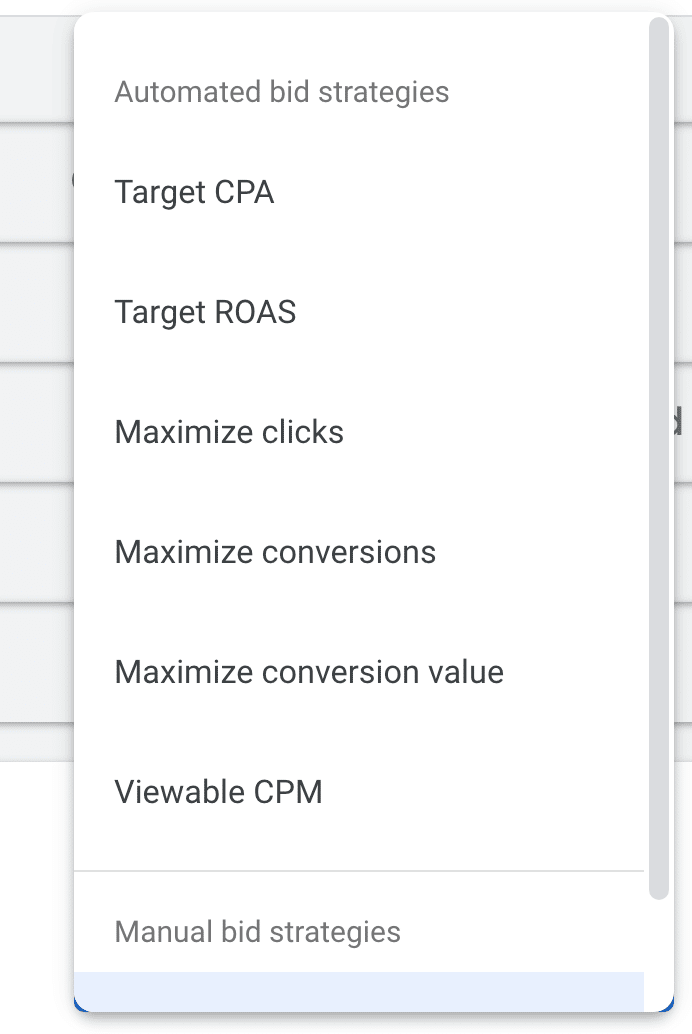
Note that Google is calling these Automated bid strategies, not Smart Bidding!
- When you’re done, click on Save.
Cap Smart Bidding CPCs with a Portfolio Bid Strategy
One of the main objections advertisers have against Smart Bidding strategies is that they lose control over the max CPCs.
I get it, no one likes to pay $5 for a click you usually get for $0.8.
While you can’t set a CPC limit in the settings of an individual campaign, you can set up a portfolio bidding strategy. Normally, you would use this feature to share a bidding strategy between campaigns, but here we’ll use it in a different way.
- In your Google Ads account, go to Tools & Settings, then go to Shared Library >
Bid strategies
- Now, click on the plus button and choose the bid strategy type. As the name, pick something descriptive
- Then, pick the campaigns that you want to include in your strategy. For this purpose, we’re only going to include a single campaign.
- Add all the details and click “Advanced options”
- There you can add your Maximum bid limit
- When you’re done, hit Save.
Is Smart Bidding Right for You?
I hope this article has demystified Smart Bidding for you.
Now that you know what it is and how it works, you probably have a good idea of whether it’s the right next move for your campaigns.
Especially if you have been running Google Ads campaigns for a while, or have always opposed automated bidding strategies, it can be worth looking into.
You’re able to use Google’s automation to free you up from adjusting individual bids.
That not only saves time but can also result in higher revenues!
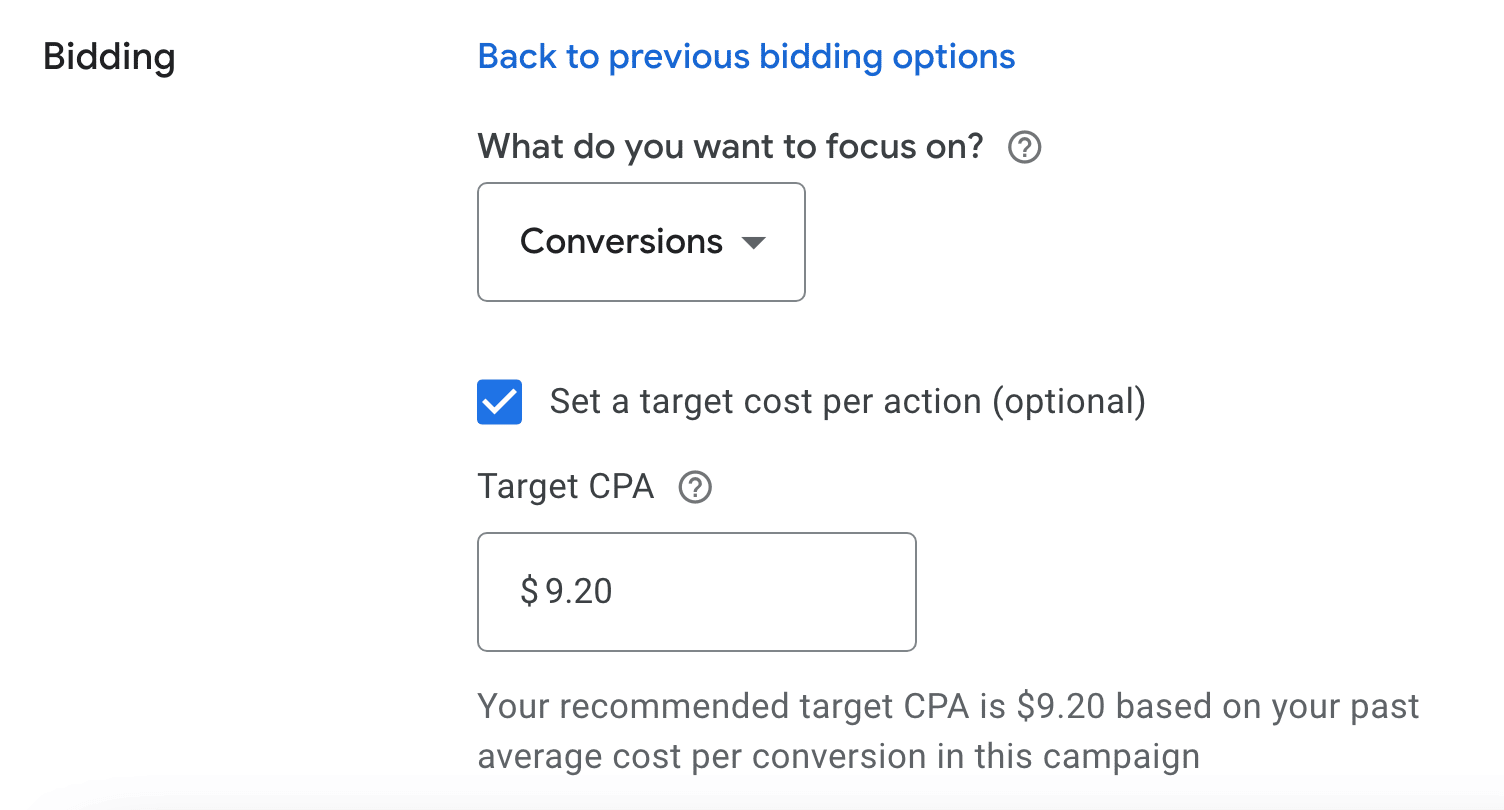
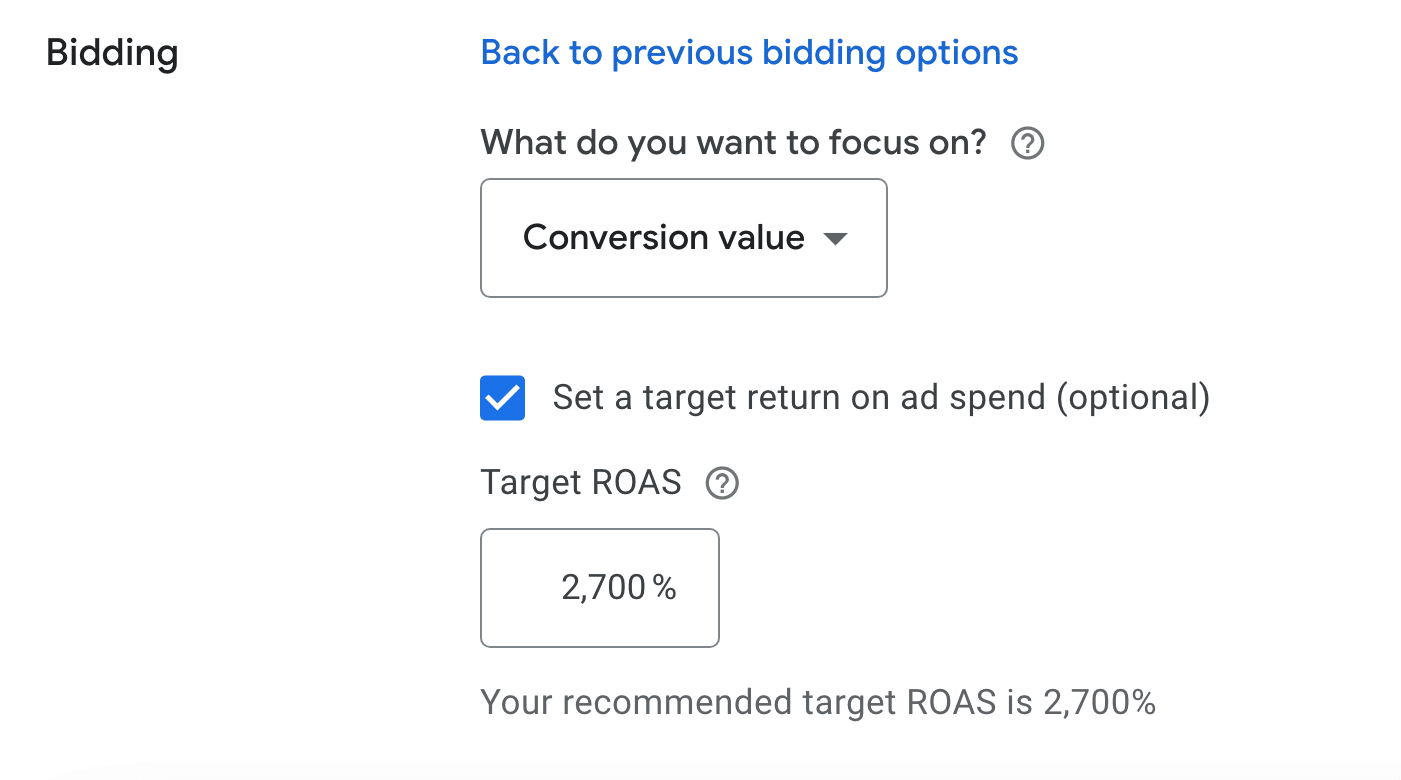
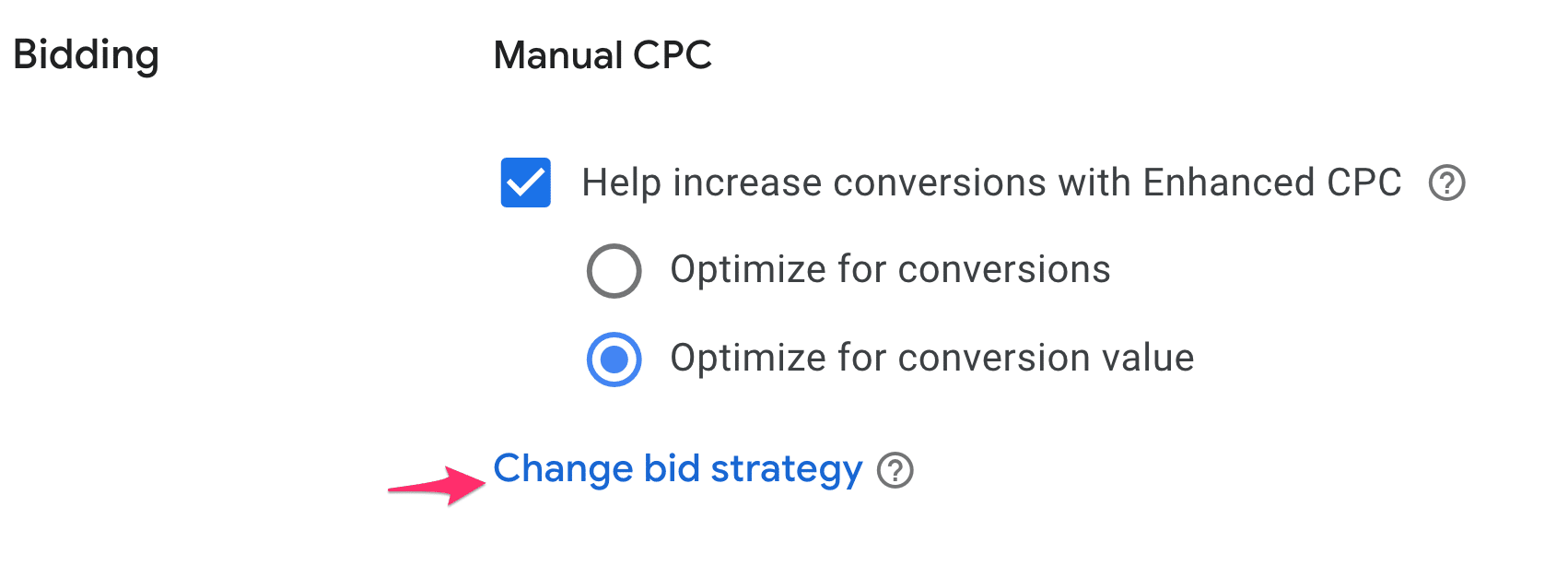
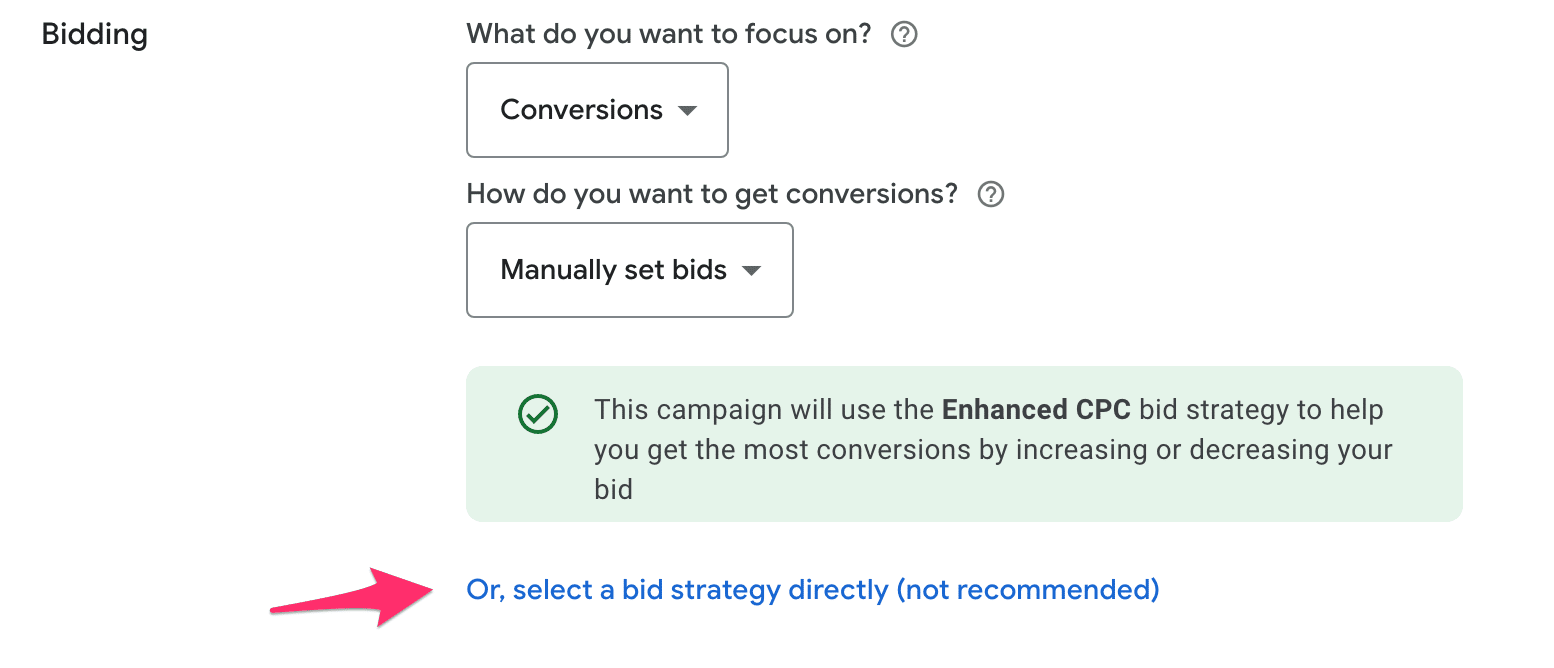
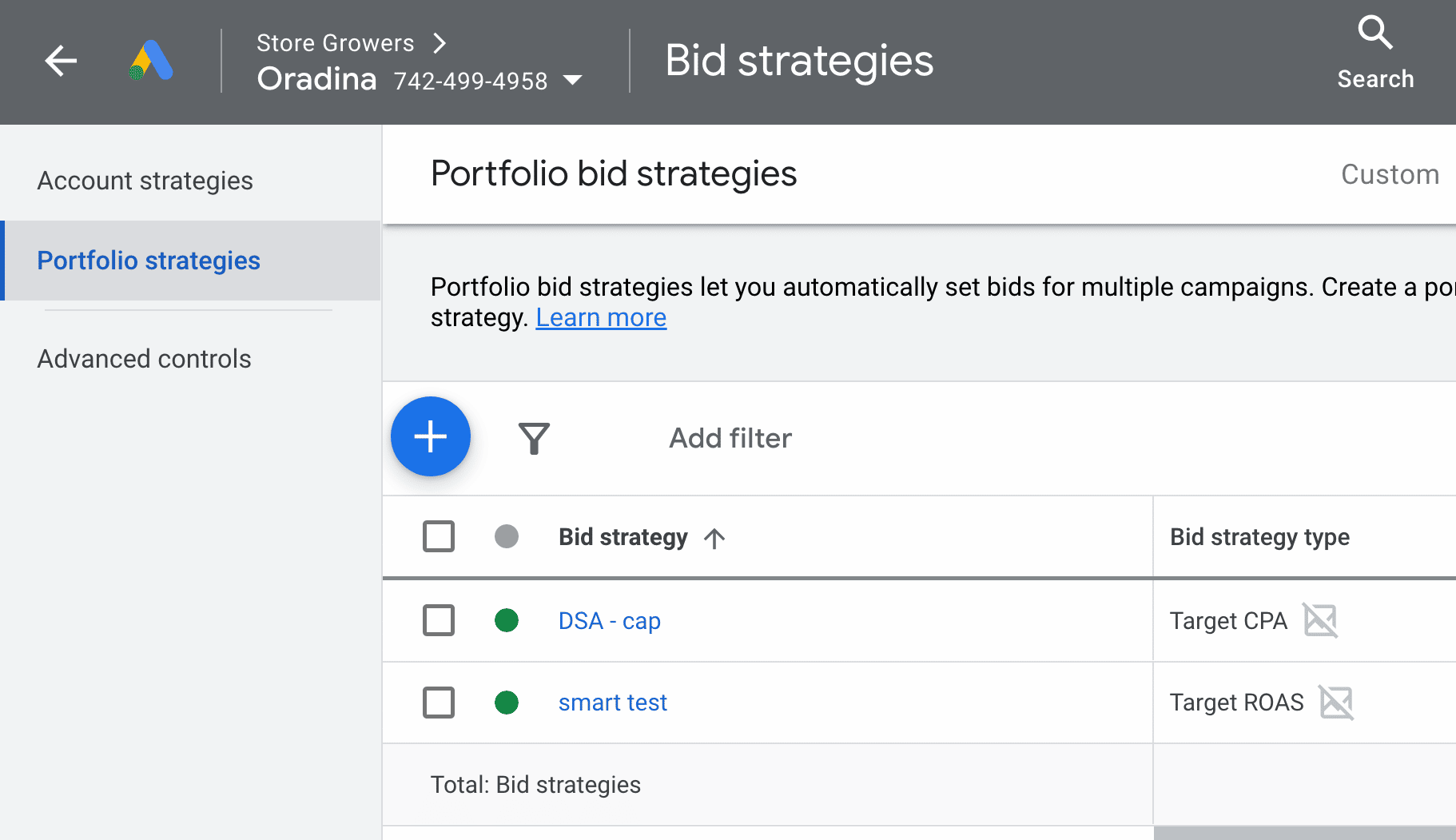
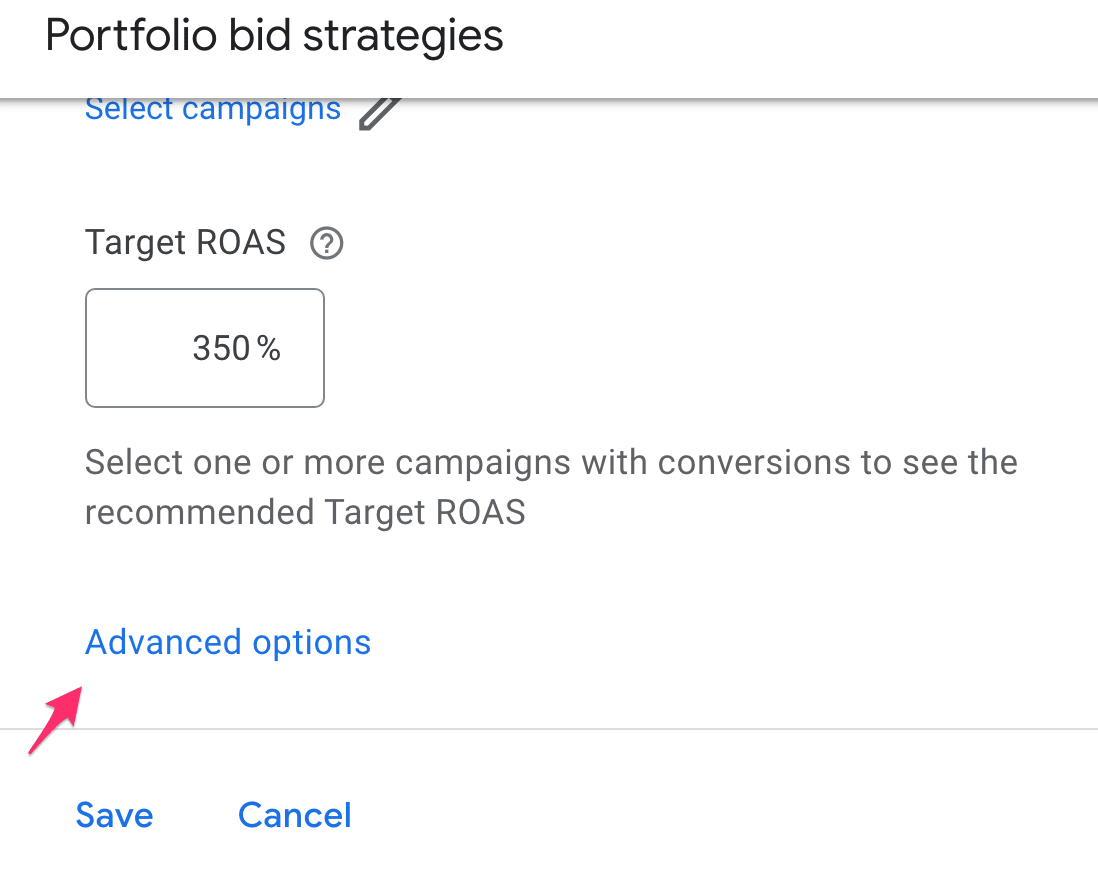
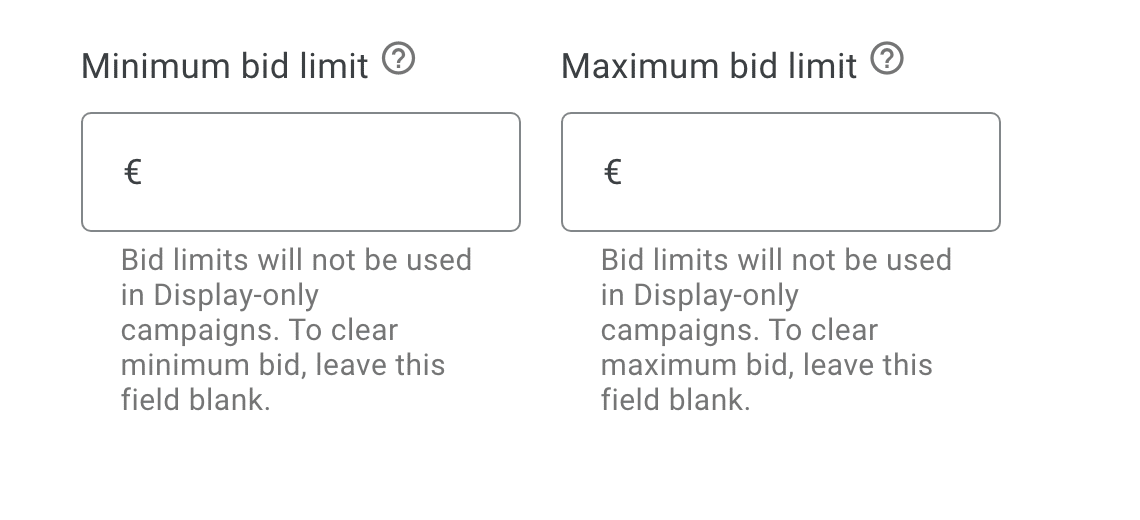

Thanks for the great article! Do you recommend the steps in “approach to smart bidding” to all new campaigns (i.e. starting with eCPC first)? This seems very logical to me and what I tend to do, because all smart bidding require a min conversions per campaign, but somehow not what I see in a lot of accounts or recommendations.