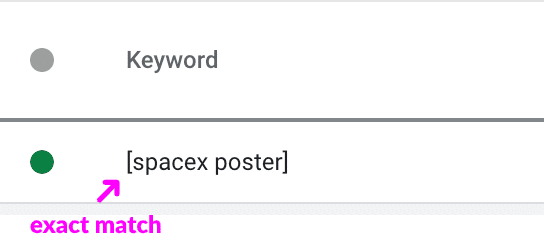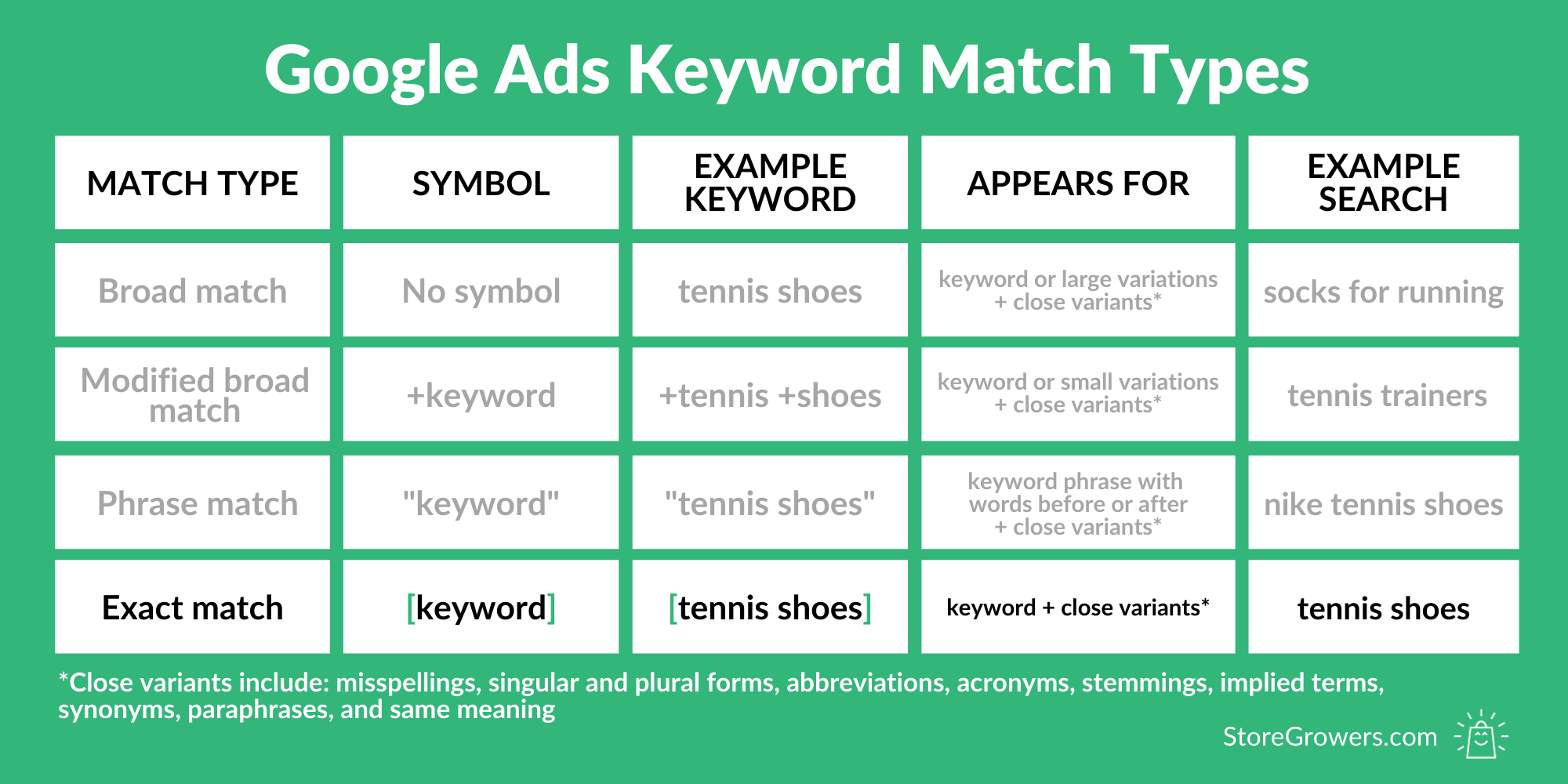Exact match is the most restrictive keyword match type.
When you add a keyword using exact match, Google Ads will only show your ads for keywords that are almost identical to the one you provide.
And because you know the search query, it allows you to create an advertisement and pick a landing page that perfectly matches the intent of the visitor. This does wonders for the CTR and CPC, which will improve the overall results of your Search campaigns.
But over the last couple of years, Google has made some changes to exact match. While they might seem like minor tweaks to outsiders, they’ve impacted the way how the exact match is used today.
So in this article, I’ll show you exactly what this match type can do for you, how and when to use it, and how to get it right to the smallest little details.
Table of Contents
What Are Exact Match Keywords?
Since we’re going to get deep into the details of Google Ads in this article, let’s start with Google’s definition:
A keyword setting that allows your ad to show only when someone searches for your keyword or close variants of your keyword.
That means the person searching is using the exact words you’ve included in your keyword, with that exact word order and without any words before or after.
So the exact match keyword [best espresso grinder] only shows for that exact search: best espresso grinder.
It wouldn’t show if someone was searching for the best espresso grinder under $200. But if you wanted to include it, you could create a new keyword: [best espresso grinder under $200].
Changes to Exact Match
All the above sounds pretty straightforward, Google only shows your ads for the keyword you pick.
And because you know the search query your ad is going to show for, you can make sure that your advertisement was super relevant.
But unfortunately, it’s not that simple anymore.
Over the years, Google Ads has started to include a lot of variations of your exact match keywords, what Google calls close variants.
But as you’ll discover, many of these variants aren’t that close:
| Exact match change | Keyword | Matched search query |
| Misspellings | [nike] | nike |
| Plural or singular | [espresso grinder] | Espresso grinders |
| Abbreviations | [television remote] | TV remote |
| Acronyms | [Kentucky Fried Chicken] | KFC |
| Accents | [rose] | rosé |
| Synonyms and paraphrases | [running trainers] | [running shoes] |
| Function words* | [shirt for cycling] | shirt cycling |
| Different word order with the same meaning | [running shoes] | shoes running |
| Implied words | [oculus vr headset] | Oculus headset |
| Same search intent | [espresso grinder] | Coffee grinder |
*Function words are prepositions (such as “in,” “to,” “for”), conjunctions (such as “and,” “but,” and “or”), and articles (such as “a,” “an,” and “the”).
One obvious takeaway from these changes is that if one keyword will match with more variations, you don’t need to add that many keywords to your account. This is especially handy for things like misspelled words.
Example
But let me show you an example of why most advertisers (including me) weren’t too happy with these changes.
For example, [espresso grinder] would also show up for espresso grinders, the plural form.
That might seem like a small difference, but in my experience, the singular and plural forms of a keyword often have a different performance.
The plural form could, for example, attract more visitors that are still looking at a couple of different types of grinders. Since they’re still making up their minds, fewer of them will convert, which results in a higher CPA.
But with that match type change, the ability to make that distinction disappeared.
So if you had 2 different ad groups with 2 different ads, one for singular and one for the plural form, both keywords would trigger both forms.
Wordstream did an interesting study about the impact of the changes. It turns out that when it came to exact match keywords, 41% of the budget was spent on the new interpretation of exact match, and 59% on the “old” version.
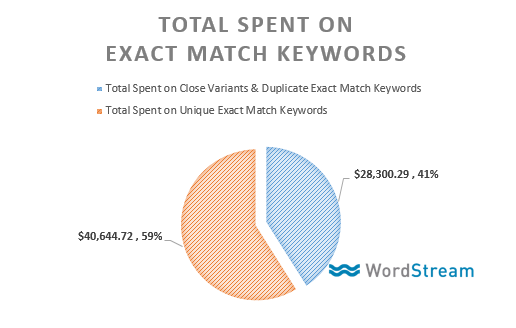
The skeptic in me thinks that’s 41 points that Google wouldn’t have collected without those changes. 💸
Advertisers frustrated by these changes have come up with a Google Ads script that excludes all of those close variants. While that works, I feel like this is where Google is headed and we need to adapt, not cling on to the past.
How to Use Exact Match
Exact match has a specific symbol you have to add to your keywords, just put your keyword between square brackets [ ].
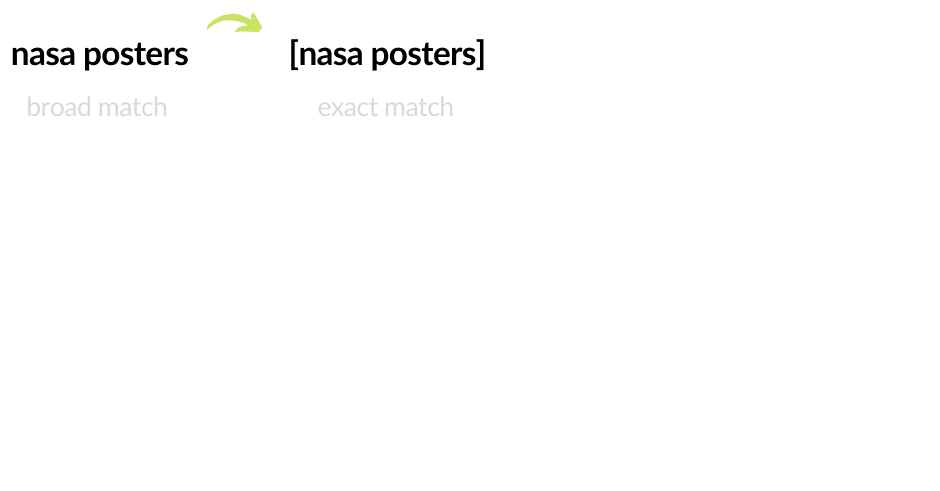
Note that the entire keyword needs to be contained in the square brackets, variations of this won’t work as they should.

If you want to turn a bunch of keywords into their exact match forms, you can use a tool like Mergewords:
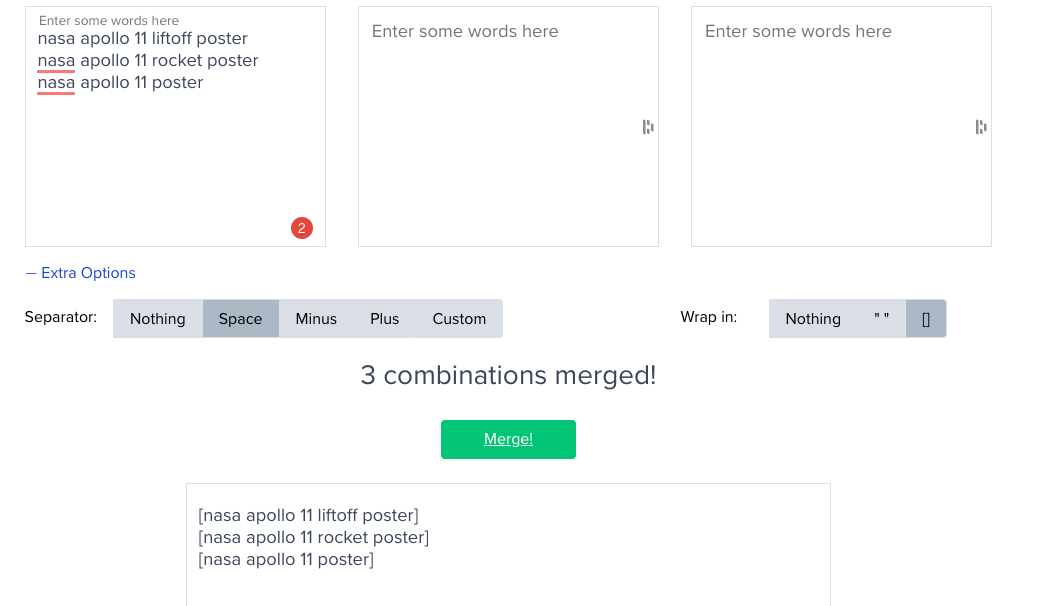
When to Use Exact Match
Taking all those changes into account, how does exact match fit into your keyword strategy in 2020?
While a broad match keyword pulls in all sorts of (un)related keywords, you won’t see many new queries coming from exact match keywords.
Here is the search terms report for one of my campaigns:
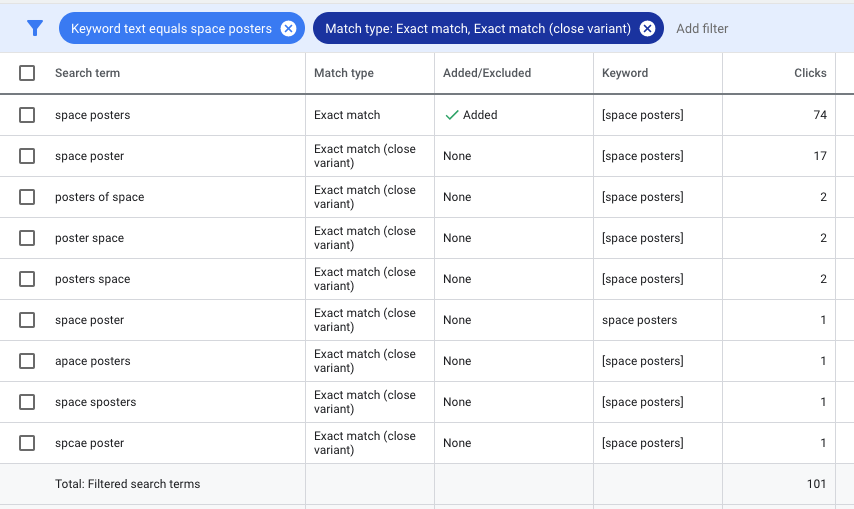
You can see that out of 101 clicks, 74 are for the “pure” exact match, 17 for the singular form and the rest are a handful of other variations.
While it gets a lot fewer impressions/clicks, it makes up for in precision. Because the match type is so targeted, it allows you to hone in on interesting keywords:
- At launch: if keyword research shows a couple of interesting longer tail keywords with enough search volume, I will add them as exact match keywords
- During optimization: if my modified broad match keywords catch interesting search queries with some volume, I will add these as exact or phrase match to my campaigns.
If you’re targeting a keyword that isn’t searched for much, adding it as exact match might result in a “Low search volume” warning. This effectively pauses the keyword. So you might need to rely on a modified broad match keyword instead.
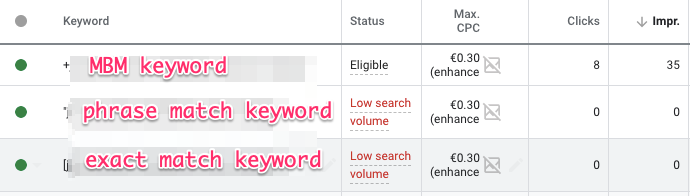
Exact Match and Single Keyword Ad Groups
Closing this section I want to touch on single keyword ad groups or SKAGs. This is a popular account structure strategy.
It works as follows: your campaigns are made up out of ad groups that each have a single keyword (with a single match type) in them. The goal is to keep the maximum control on which search queries an ad would show up for.
And because exact match allowed you to control this, the result was a higher CTR, better quality score, and a lower CPC.
The problem with this approach is that if you’ve created ad groups for each variation of your keywords, because of the close variants update, those ad groups will start showing up for each other’s search queries.
The main problem with that isn’t that you’re competing with yourself, but that it becomes hard to know which ad is showing up for which search query. Another, and maybe more important reason is that because this approach heavily uses negative keywords, you might lose visibility because you’re excluding keywords which Google Ads considers identical.
Exact Match vs Phrase Match
Exact and phrase match share a lot of characteristics, but there is still some difference between them:
| Exact match | Phrase match | |
| Syntax | [Square brackets] | “Quotation marks” |
| Number of potential impressions | Very low | Low |
| Keyword research purposes | Very limited | Limited |
| Keyword <> search query | Very high | High |
| Ad text <> search query | Very high | High |
| Landing page <> search query | Very high | High |
The biggest difference is that phrase match will still bring in quite a few new search queries. With exact, that number is a lot lower.
Exact Match Negative Keywords
if you’ve ever added a negative keyword to your campaign, you’ve probably used the negative exact match type.
Google uses exact negative match as the default match type when you add a negative keyword:
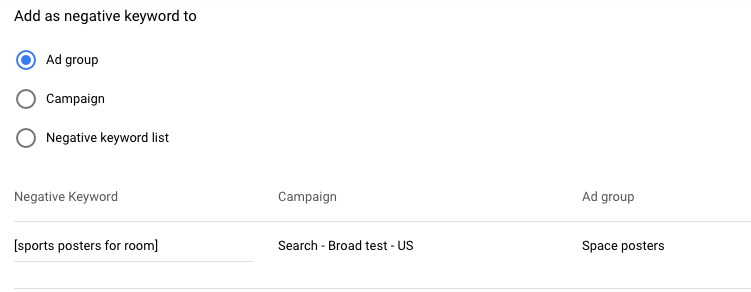
This again is a very lucrative move on their part since it excludes the least amount of searches. But goes against the expectations of many advertisers that add negative keywords to their campaigns.
Here is an example where it makes sense:
If you’re running a Google Shopping campaign selling slippers for the elderly, you might want to exclude searches for slippers. (Since few of those searchers are interesting in products for the elderly)
If you add [slippers] as a negative exact match keyword, your ads will stop running for that query.
But unlike the regular keywords, the negative match types haven’t been impacted by the close variants changes.
So if someone was searching for slipper, your ads would still show up.
Here’s an example to demonstrate exact match negative keywords:
negative keyword: [espresso grinder]
| Search query | Does your ad show? |
| espresso grinder | ✅ |
| coffee grinder | ✅ |
| espresso grinder amazon | ✅ |
| What is the best espresso grinder | ✅ |
| Espresso grinder | ❌ |
That’s why I use other negative match types much more often (usually negative phrase match).
So if you’re adding negative keywords, be sure to pay attention to the keyword match types to eliminate any search query that is irrelevant to your online store.
👍👎 The Verdict
Despite all the changes, exact match still gives you the most control over your keywords out of all keyword match types.
So if you know the search query, you’re able to create an advertisement that matches the search query extremely well, leading to all sorts of positive results. The secondary benefit is that it allows you to get an accurate look at the performance.