Advertisers create ad campaigns with specific aims and objectives in mind. Whether it’s boosting a product’s visibility, increasing brand awareness, or getting more website traffic, there’s always at least one goal they always aim to achieve.
But, what if you want to reach your target audience and attract the attention of those who are most likely to visit your website and buy what you sell?
If that’s the case, there’s nothing more effective than using the powerful benefits of Google Discovery ads.
I will walk you through all the basics, so read on if you want to learn how to create and optimize Google Discovery ads.
Table of Contents
What Are Google Discovery Ads?
Launched back in 2019, Google Discovery ads have stayed among the top of the most popular ad types by Google. They’re known to be visually appealing and are always created for a specific target audience.
These ads appear on various platforms owned by Google, such as the official Google and Gmail mobile apps and YouTube.
The purpose of these ads is to reach a potential target audience in specific time frames during the day, when the chances for them to discover and show interest in purchasing a new service or product are the highest.
Google Discovery ad campaigns can reach a vast number of people, around 3 billion on a worldwide scale, through different Google-owned platforms.
And guess what? You only need to set up one campaign to get all of this.
These ad campaigns create personalized ads quite easily since Google’s customer intent and audience signals help the platform discover exactly what kind of ad copy and visuals the target audience would respond to.
Let’s see how Discovery ads differ from Display ads.
Google Discovery Ads vs. Display Ads
There are two main differences between Google Discovery ads and Display ads.
- Target audience
Google Discovery ads have one specific goal: to reach people who are most likely to purchase a service or product offered by an ecommerce website, as determined by Google Ads’ algorithms.
These ads are the perfect solution for businesses that want to reach brand-new customers or simply advertise their brand among new potential buyers.
Display ads, on the other hand, offer content targeting solutions and are great for general awareness.
- Ad placement
Both Google Discovery and Display ads appear on several Google-owned platforms. However, Google Discovery ads also appear on the Discover feed.
Just like the Discover feed is tailored to the needs and wants of each user, the Google Discovery ads that appear on it are uniquely chosen for each customer.
To launch a Google Discovery ad campaign, you must have a Google Ads account. If you have one already, you can simply log in and create a new Google Discovery ad campaign.
To do so, you must have an already prepared logo, images, and copy. Then, you’ll have to set a daily budget covering more than ten times your primary CPA bidding strategy.
Once you do all that, you’ll have to enable the tagging called “sitewide” and “conversion tracking” through your Google Ads account.
Finally, you’ll have to check whether the campaign is fully compliant with Google’s policies on personalized advertising.
What Steps to Follow to Set Up Google Display Ad Campaigns?
- Pay to get conversions
With Display ads, you pay a specific amount of money to get conversions and not clicks in your ad campaigns.
If you want to get conversions, click on “Bidding” and search for a button that says “Pay for”. Then you can choose “Conversions” and save your changes.
- Create bidding strategies
You can also use Smart Bidding, a strategy that Google personally tailors for each ecommerce business by analyzing their unique advertising goals.
If you don’t like Google’s take on your strategy, though, there’s also an option to choose your Smart bidding strategies yourself.
- Optimize targeting
With optimized targeting, Google uses relevant data for your business (keywords or images on a landing page) and optimizes your ads so they can reach brand-new people that will probably buy a product or two.
Since this method is successful, Google set it up as its default method for targeting new audiences.
Tips for Creating Effective Discovery Ads
Here are my top three tips for creating successful Discovery ads to attract the right people at the right time.
- Setting up a Google Discovery Ad Campaign
According to Google’s statistics, by using Discovery campaigns, marketers can share their business stories with about 3 billion people on Watch Next, YouTube, Gmail, and Discover.
And guess what? You don’t need to set up multiple campaigns to reach that many people. All you need is one campaign, and you’re good to go!
Here’s what you need to do immediately after you set up your campaign:
- Define Clear Objectives
Once you set up your campaign, define your goals. Consider what you want to achieve by setting up a Discovery campaign.
Do you want to get more website traffic? Or would you rather focus on making a big name out of your brand?
Whatever it is, define your primary objective, followed by the secondary goals.
- Analyze the preferences of your target audience
The second thing you can do is conduct research that will analyze your target audience’s online behavior, needs, wants, and pain points.
The only way to create a successful Discovery campaign is if you know who exactly you’re making it for; it’s an essential step every marketer must complete.
- Plan your funds and set up your budget
You can’t go far with your campaign if you don’t plan your funds ahead. The best way to do that is by setting up a realistic budget.
Don’t forget that allocation of funds is key to a prosperous campaign.
Never spend all your money on only one aspect of it! Apart from paying for the ad, you can also pay for landing page optimization.
- Find out which platforms work best for your business
Once you define your goals, set up the budget, and learn more about your target audience, you need to identify where you want your Discovery ads to appear.
Find out if you need your campaigns to run on Gmail, YouTube, and Discovery, or only on one or two of these platforms.
- Target Customers by Language and Location
Location and language targeting are excellent assets you can easily set up in your Discovery campaign through your Google Ads account.
When it comes to languages, you can either choose specific languages that you want to target or select all languages.
Google also offers an option to target individuals by their physical location from which they search for products on Google.
If you go to “Advanced Search,” you’ll notice various options to select from, such as target individuals in locations that you manually select and target individuals who are interested in the locations you set up manually.
- Optimize Your Bidding Strategies and Average Daily Budget
Google’s Discovery campaigns offer two different bidding choices:
- Target CPA
This type of bidding adjusts bids to maximize the number of conversions achieved within a set cost-per-action (CPA) goal.
Its main goal is to optimize bids to generate as many conversions as possible while maintaining your preferred CPA objective.
- Maximize conversions
This bidding strategy is fully automated, and it sets up all of your bids so they can drive a high percentage of conversions.
You can set up a limit on your daily budget to make sure you don’t overspend on your bidding strategy.
If you want to use your campaign’s advantages to the fullest, don’t forget to optimize your bidding strategies.
You can do that by frequently monitoring your performance metrics, such as your conversion rates and return on ad spend (ROAS).
Best Practices for Optimizing Discovery Ad Campaigns
It’s essential to leverage all of your Discovery campaign’s benefits if you want to maximize its potential and achieve optimal results.
Here are my top recommendations on how to create a top-notch Discovery campaign:
Upload Creative Assets: Headlines, Descriptions, Logos, and Images
Anyone who uses social media knows that uploading creative content is a major game-changer for any brand.
One of Discovery ads’ most outstanding features is the option to upload various creative assets in your Discovery ads, such as descriptions, logos, headlines, and multiple images.
You can upload your photos in a swipeable format, similar to Facebook’s carousel image swiping format:
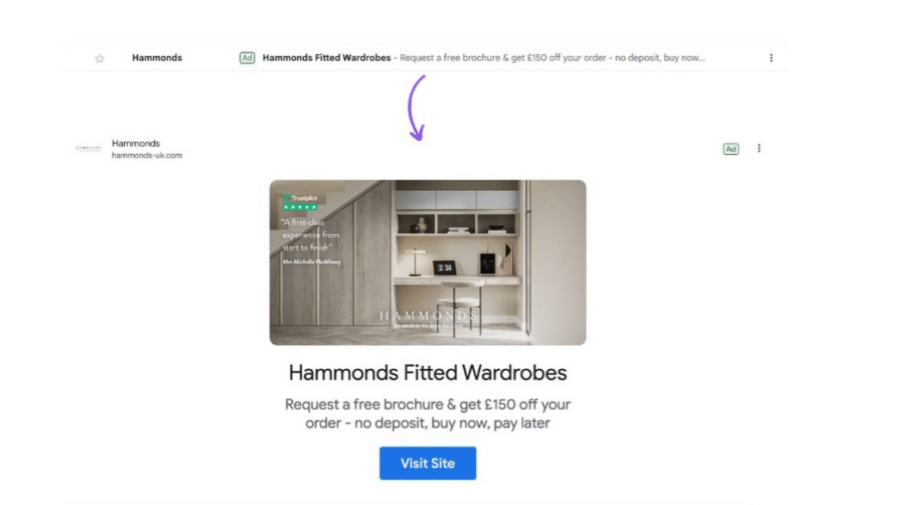
By making your ads eye-catching and interactive, you’ll be more likely to grab the attention of your potential target audience, which ultimately means attracting new customers and website visitors.
As a plus, you can promote your brand and its main features in a creative way and help ad viewers understand what your brand is about.
Keep in mind: You need to choose your creative assets very carefully. Always use high-quality images and logos, and add well-written, friendly, and catchy headlines and descriptions.
These assets should always be in line with your brand message and its style. If they’re low-quality or not in harmony, you won’t see much success, so don’t overlook the visual aspect of your campaign.
Align with Asset Requirements and Recommendations
Google Recommendations page has one primary goal, to improve and enhance ad campaigns by letting marketers understand their target audience better.
It provides marketers with fully customized tips and suggestions on which parts of their campaigns need to be tweaked and adjusted to catch the attention of a considerable percentage of potential customers.
In addition to Google recommendations, you can use asset reports to determine your Discovery campaigns and ads’ performance. You can do that by tracking the performance of unique ads and then getting reports on their performance in a specific timeframe.
In a nutshell, these reports will show you your most successful headlines, descriptions, and images.
When you know which creative assets perform better and grab the attention of many people, you can devise a smart marketing strategy.
For example, you can create a plan for how to use them in the future, whether to use similar creative assets, and which ones you need to delete.
You can also use the asset reports to evaluate and test various asset combinations and see which ones will bring you a larger amount of conversions and ad clicks.
Monitor and Refine Campaign Performance
Frequent monitoring and refining of your Google campaigns’ performance are two steps that you should never skip if you want to improve your next Discovery campaign.
As I already mentioned, check the asset reports and recommendation page to keep track of your campaign’s performance.
Focus on monitoring your engagement rates, user clicks, and click through rate (CTR), as well as the average monthly CPC and interaction percentage.
Follow Ad Policies and Compliance Guidelines
Google has very concise and user-friendly ad policies and compliance guidelines. These guidelines exist simply because Google wants to advertise only the best of the best — all of Google’s ads must always be high quality.
Discovery ads’ requirements are a little stricter than other types of ads.
Sometimes, an ad disapproved of as a Discovery ad can still run as another type of Google ad.
If you don’t want to risk Google disapproving your Discovery ads, make sure they comply with all of its policies, and you’re all set.
Examples of Google Discovery Ads
To help you get a visual idea, here are three examples of how Google Discovery ads look when I open YouTube, Gmail and Discover.
Unlike on YouTube and Discover where you see Discovery ads whenever you open the feed, to see them on Gmail, you’ll need to go to “Promotions.”
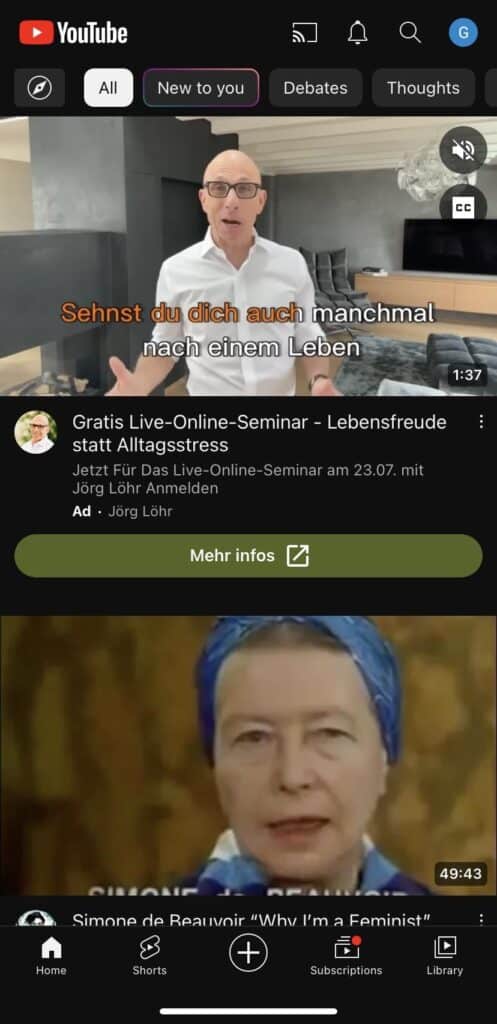
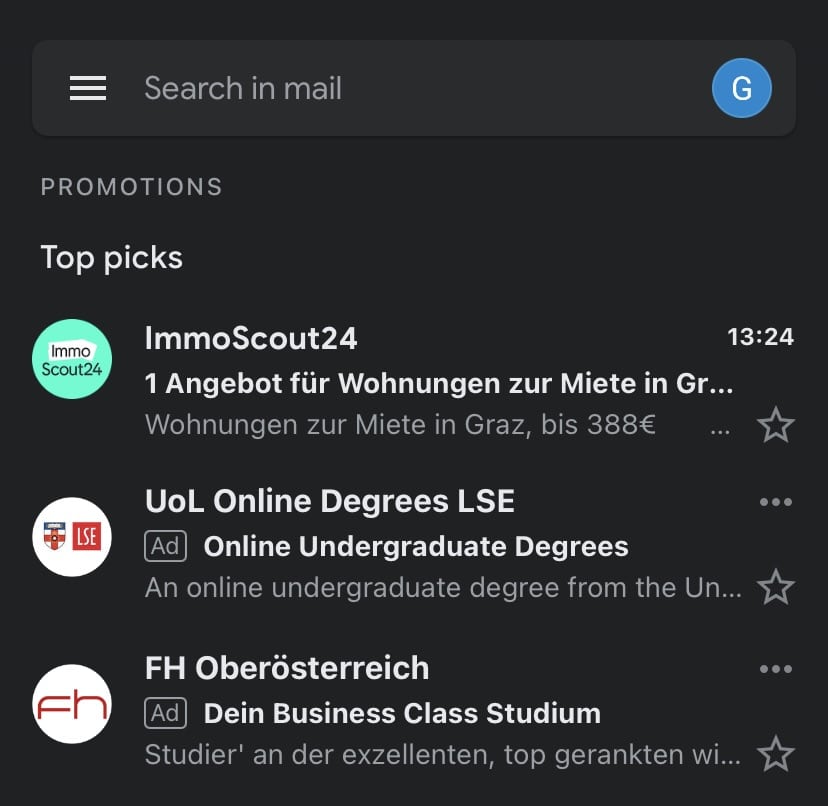
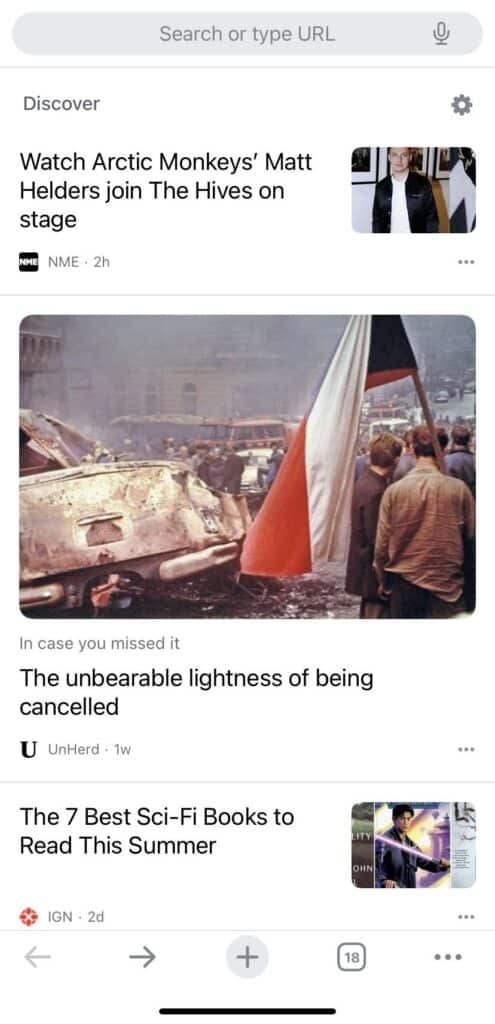
Search Ads Vs Discovery ads
Here is my take on the differences between Search ads and Discovery ads:
| Search Ads | Discovery ads |
| Reach Google users on the search engine. | Reach users on YouTube, Gmail, Discover. |
| Brand owners get new website visitors immediately; larger website traffic daily. | Fully integrated within Google’s discovery feed. |
| Track how specific keywords perform and which ones are more popular among their target audience. | Optimized and tweaked content with the help of machine learning algorithms, such as RankNet and Neural Networks. |
| Limitations of Google Search ads | Limitations of Google Discovery ads |
| Important to add negative keywords every time you create a Google Search ad so you don’t end up attracting the wrong target audience. | Can’t target your audience with keywords, but by entering specific demographics, remarketing, in-market, and life event details about the audiences. |
| A tracking software is needed to track and monitor the performance of the ads. | Limited campaigns, can’t adjust your bidding strategies manually. |
| Headlines cannot be longer than 30 characters. | Won’t be successful and attract potential customers if they don’t have well-crafted creative assets. |
Recap
If you’re wondering whether Google Discovery ads are an excellent asset for your brand, I can only say that you’re the one who should make the final verdict.
My opinion is that they can be a beneficial asset for brands that know how to use their benefits since they can drive a more significant percentage of CTRs and get you more conversion rates in a short amount of time.
You can create your first Google Discover Ad campaign if you want to stop creating ads that are only based on keywords and focus on targeting the right audience instead.
The most significant advantage of these ads is that they appear on various Google-owned platforms at the same time, and they’re very…well, let’s put it this way, subtle.
They’re simply non-invasive and won’t bother random people who wouldn’t even look at them since they’ll only appear to your target audience.
