Even if you already have a meticulously designed ecommerce website and use all the advantages of pay-per-click ads and search engine optimization, I can assure you that you won’t get the best out of your marketing strategy without creating a few YouTube ads.
And if you’re still hesitating, these stats might change your mind:
YouTube has over two billion users worldwide and generated over 6,6 billion dollars in the first half of 2022 only from ads. In addition to this, a study from 2022 showed that 59% of the study participants feel like the ads they see on YouTube have more relevance than TV ads.
So, as an ecommerce business owner, changing your marketing game and putting more effort (and spending more money) into YouTube ads makes a lot of sense.
As the name suggests, YouTube ads are promoted before or during a video on Google’s video platform YouTube. Since Google owns YouTube, you can only place an ad during a video using Google Ads.
In this article, I’ll guide you through the basics of YouTube ads, introduce you to Performance Max, give you a few case study examples, and share several tips and tricks on how to get a more considerable YouTube ad revenue.
Table of Contents
What Exactly Are YouTube Ads?
YouTube ads are Google ads that appear in videos on the platform. It’s pretty easy to create them and all you need is a Google Ads account. Simply create an ad campaign and set your target audience and ad budget, so you don’t spend more than what you can afford, and that’s it!
These ads have several benefits that are useful for ecommerce businesses of all sizes.
- Reach the right audience: You can set up specific categories for your ads and add relevant keywords, topics, and demographics to ensure the right people see your ads whenever they’re watching a video on YouTube.
- Check your ads’ success: Google Ads also has an option that lets you evaluate how successful your YouTube ads are. You can track the costs and ad views, and access all your budget details from one place.
- Learn more about your ad viewers: If you want to learn more about your ad viewers, simply log in to your YouTube account, click on “Analytics,” and you’ll get a detailed report on the videos people are watching and whether they spend enough time to get all the information from the ad.
YouTube Ad Formats
There are various ad formats that you can use, depending on your goal. Here are the six available ad formats at the moment:
- Skippable in-stream ads
- In-stream ads that are not skippable
- In-feed (discovery) ads
- Bumper ads
- Masthead ads
- Responsive ads (for all sorts of displays)
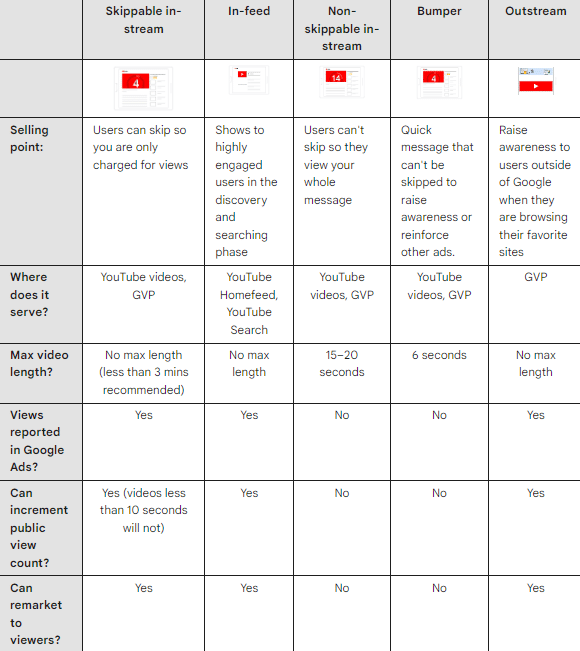
Differences between YouTube ad formats. Source: Google Support
Ad Targeting Options for Reaching The Right Audience
To ensure you’re reaching the right audience, log in to your Google Ads account and click “Campaigns” in the drop-down menu.
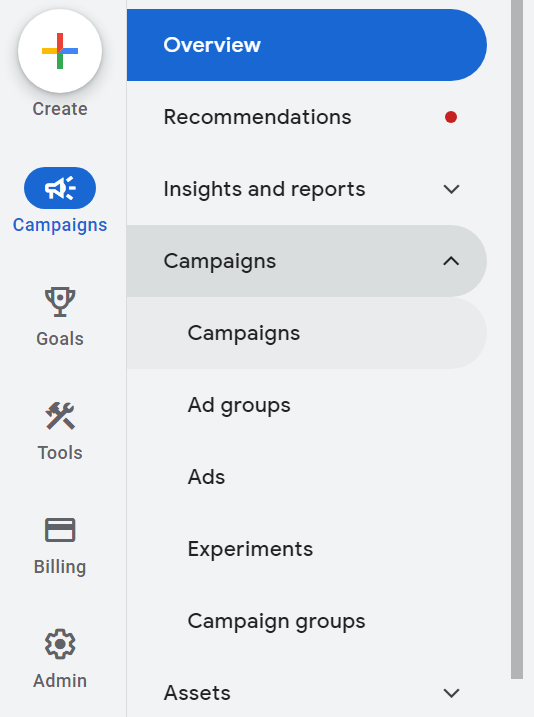
Once you click on Campaigns, click on “Audiences,” and you’ll see the different audiences where your ads appear.
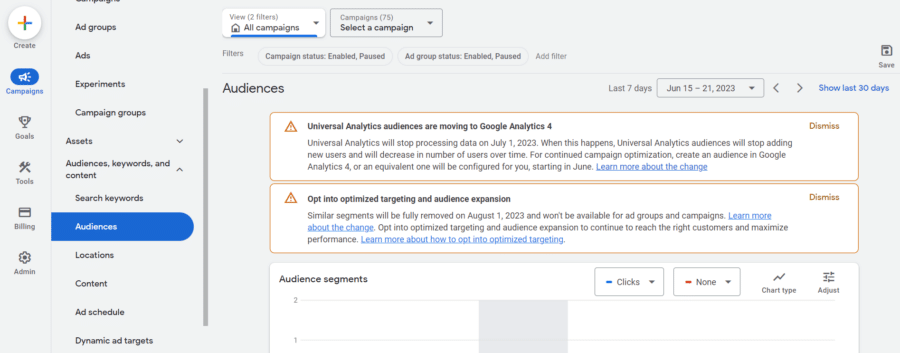
I already mentioned that the audiences for YouTube ads are specific groups of individuals who have unique interests, demographics, and intents.
For example, if your ad is aimed at people who enjoy traveling, Google will target and present your ad only to those interested in travel.
Here are a few segment types that can help you reach your target audience through your Google Ads campaigns:
- Custom segments: If you want to customize your campaign to match a specific audience, you can add URLs, keywords, or apps.
- Affinity segments: You can reach people by targeting their hobbies, interests, and daily habits.
- Segments that use your data: Use this targeting option whenever you want to reach customers who have already come across or purchased something from your ecommerce website. For example, you can analyze your business’ CRM data to reach these individuals.
- Precise demographics: Target potential customers by categorizing them based on unique facts about them (for example, their location or place of birth).
Where Can Ads Appear on YouTube?
Depending on the ad type, YouTube ads appear in different places. Let’s start with skippable ads.
Skippable Ads
Skippable ads appear when you’re streaming a video on YouTube and you can skip them after a five-second timeframe. In addition to appearing in a video, they are also placed on watch pages on YouTube, apps, or websites that are Google video partners.
Bumper or Non-Skippable Ads
These ads also appear while you’re streaming a video on YouTube, and just like skippable ads, they also appear on apps and websites that are Google’s video partners. The main difference between the skippable and non-skippable ads is pretty obvious: you simply cannot skip the latter. You have to wait for them to end – usually for 30 seconds or less – and then the video you’re streaming will continue.
Video Discovery Ads
Video Discovery ads, also known as in-feed ads, are pretty different from the first two ad options. Unlike bumper and skippable ads, these ads appear as a thumbnail.
Outstream Ads
Unlike the rest of the ads that appear when you are on YouTube, outstream ads do not appear on YouTube. They appear on mobile apps and websites owned by Google’s video partners. These ads run automatically but are always on mute. You can scroll past them if you feel like you don’t want to watch them.
Masthead Ads
Last but not least, Masthead ads are the most expensive format you can set up on YouTube. They appear on YouTube’s homepage when you open it from your desktop computer or the YouTube app on your mobile phone.
You can choose from two Masthead ads:
- Cost-Per-Hour: CPH ads will provide a unique Share-of-Voice in the specific timeframe you set up.
- Cost-Per-Impression: By purchasing CPM ads, you’ll get a fixed and reserved amount of impressions you’ll receive while your campaign lasts.
Note: most of these ads are also valid Performance Max placements.
Common Questions About YouTube Ads
So, what else is there to know about YouTube ads?
Read on to learn the answers to some frequently asked questions about YouTube ads.
How Much Do YouTube Ads Cost?
The price of YouTube ads varies, and it can be from 0.10 – 0.30 cents USD for one click of view. On average, if a video reaches approximately 100.000 viewers, the YouTube ad can cost $10.000 as the lowest price and up to $30.000 as the highest price.
The average price for companies of all sizes is about $10 per day.
How Do YouTube Ads Work?
To place an ad on YouTube, you must turn on the channel’s monetization option and wait a few hours for the ads to appear on YouTube. Then you can split your ad revenues on your Shorts Feed or Watch Page. YouTube ads can be provided through Google Ad Manager, AdSense auction, etc.
YouTube selects the ads automatically after it reviews the content and decides if it’s advertiser-friendly or not.
What Is The Average Length of YouTube Ads?
The average length of YouTube Ads is between 15 to 20 seconds.
Why Are There So Many Ads on YouTube?
The first reason might sound obvious to some of you: YouTube is a free platform used by more than 368 million users per day. That means a lot of individuals will come across ads on this platform. In addition to that, advertising on YouTube won’t cost you a lot, and the platform offers various positions to place your ad. As a plus, your ad can also appear on the platform’s partner websites.
Now that we’ve got that covered, let’s see how Performance Max can help you optimize your YouTube ads.
Introducing Performance Max Campaigns
Performance Max is one of Google’s latest campaign inventions specifically designed to help ecommerce businesses find a larger number of customers and website visitors across several platforms that are part of Google’s Network, such as Display, Maps, YouTube, Search, Gmail, and Discover.
This campaign asset lets you optimize your ads by assessing your business’ conversion targets.
It combines the latest AI technology developed by Google and can use relevant data that your business has in Google Ads and Google Merchant Center, such as budget optimization, bidding, target audiences, etc.
Video Targeting
When you target your ad campaigns on videos uploaded on YouTube or other sites owned by Google’s video partners, you can choose the type of audiences you want YouTube to show your ads to.
You can select various targeting methods, like people’s interests, demographics, placements, important data segments, etc.
Once you target specific audiences, you can choose where your ads will appear. They can be shown on YouTube channels, videos, websites, and apps that are part of Google Video Network.
Budgeting Strategies
Performance Max users can easily incorporate their budgeting, planning, and tasks with the help of Search Ads 360.
Using this asset, you can manage your YouTube ads’ budget and create an individual budget for each of your ad campaigns.
Before you start using Search Ads 360, make sure to:
- Check your campaigns’ conversion data to ensure you provide all the necessary inputs. Performance Max works with the help of machine learning technology to optimize and adjust bids to drive more conversions, so it’s essential to add all the required data.
- Ensure you set up key metrics relevant to your campaign goals in Performance Max.
Campaign Organization
The easiest way to optimize your budget is by organizing your ad campaigns into different groups. Campaigns are categorized by various departments. For example, under home office hardware, you’d categorize: laptops, monitors, tablets, etc., and under home theater hardware: soundbars, TVs, projectors, etc.
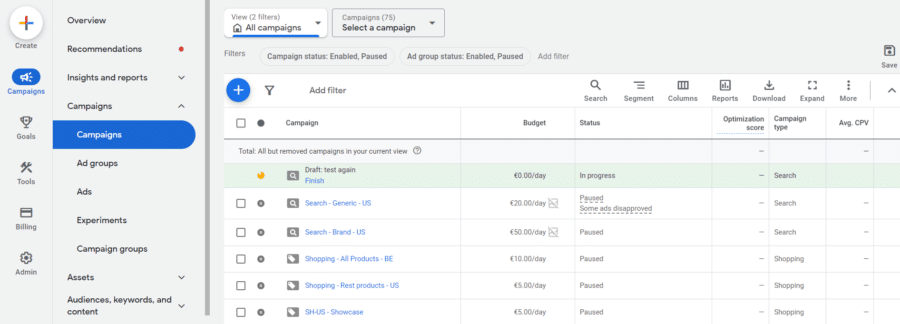
Case Studies: Successful YouTube Ad Campaigns
To help you understand what successful YouTube ad campaigns look like, here are two case studies of effective YouTube ad campaigns I created previously.
FIGS
US-based apparel company FIGS has developed some successful YouTube ad campaigns in recent years. Approximately 60% of FIGS’ budget is used on YouTube ads, which is about $600.000 monthly. Their key strategy was to create Performance Max campaigns so Google could use structured and specific data on their target audience and show the ads to the right people.
Because of their successful Performance Max campaigns, the company has more than 1 million website viewers every month. Their creative and aesthetically well-crafted ad campaigns are attracting new customers across their website and social media much more than before they used Performance Max.
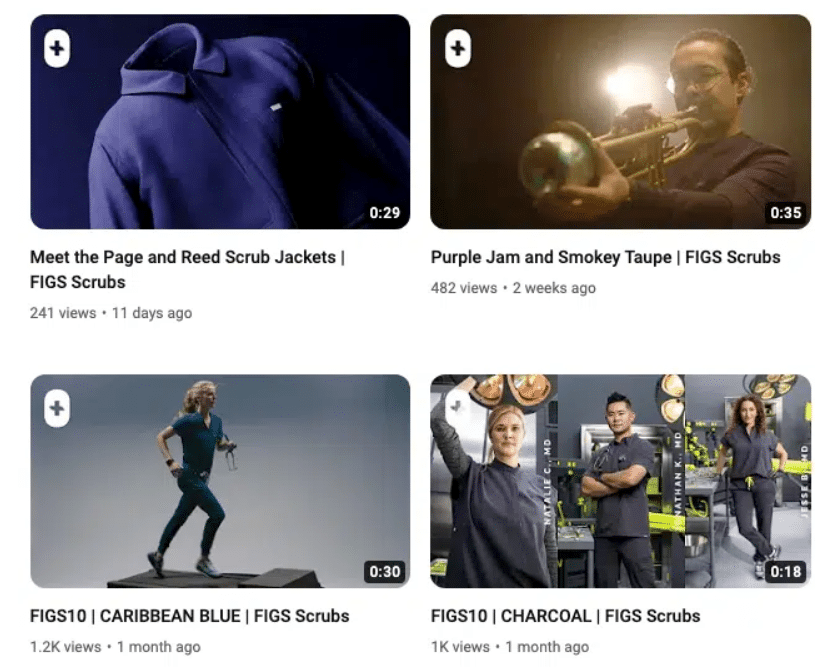
Ritual Multivitamins
The multivitamin company Ritual spends almost $3000 on YouTube Ads every month. Their ad campaigns are helping them gain approximately 3640 website visitors monthly, which is quite a lot for a young ecommerce business selling products to a particular audience.
The company used in-stream ads that appear for approximately 15 seconds at the beginning or the middle of the video.

Tips for Creating Effective YouTube Ad Campaigns
To create effective and successful ad campaigns on YouTube, you can do the following:
- Come up with compelling ad messages and calls to action to keep your viewers’ attention.
- Optimize your ad’s visuals and formats for various devices, such as desktop computers, laptops, smartphones, tablets, etc.
- Use multiple targeting options to make sure your ads are reaching potential customers so you’ll have bigger chances to turn their views into actual profit.
- Measure and monitor how your ads perform so you can make specific improvements if necessary.
Ready to Create Your First YouTube Ad?
Now you know all the essentials about YouTube ads and Performance Max, how YouTube ads perform, and the most commonly asked questions and answers about them. As a plus, you got to learn a little bit about successful YouTube ads case studies that can help you craft and optimize your ads.
Finally, don’t forget to go through StoreGrowers’ article on YouTube benchmarks before creating your YouTube ads!
