For almost two decades, YouTube has been one of the dominating platforms owned by Google.
To keep up with the trends and offer an alternative to TikTok videos and Instagram Reels, towards the end of 2020, YouTube introduced a new and exciting video format called Shorts.
Considering that about 50% of TikTok users are not interested in watching videos that last over a minute, it’s no wonder YouTube’s short-format videos have become quite popular in the past year.
But why exactly did YouTube decide to launch this new feature?
Short answer: to improve user engagement and entertain viewers in a very simple yet popular fashion.
In this article, I’ll guide you through the basics of YouTube Shorts, ads, partner programs, and shorts targeting and optimization.
Let’s delve straight in.
Table of Contents
What Are Youtube Shorts?
YouTube Shorts are brief videos lasting up to 60 seconds.
Initially launched exclusively in India in 2020, their major success led to their availability on YouTube in the US and then in over 100 different countries and surpassed about 6.5 billion views on a day-to-day basis, which is pretty high!
YouTube users create and upload their Shorts on their YouTube channel, and anyone who watches these videos can also comment, share, or like and dislike them.
Similarly to TikTok, YouTube has various video editing tools that you can use to create Shorts. With these tools, you can:
- Film and edit YouTube Shorts
- Use music owned by Universal, Warner, or Sony
- Add text in an animated form
- Adjust the video’s footage speed
- Combine several videos into one Short
- Use countdown and timer features that help content creators film Shorts hands-free
The Difference Between Shorts on Desktop and Mobile
As you can see from the screenshots below, Shorts look similar on Desktop and Mobile.
They keep their vertical format, the only major difference being that on a desktop computer or a laptop you get to see the entire YouTube user interface, while on a smartphone the video appears on 100% of the screen.
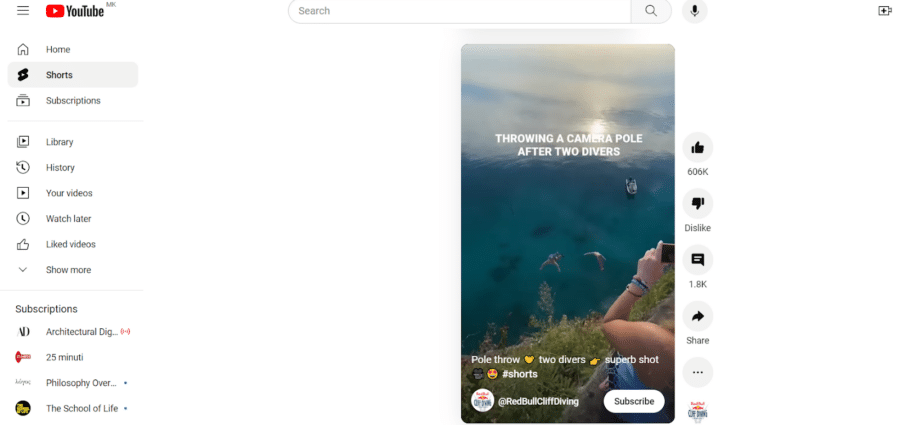
Source: @RedBullCliffDriving

Source: @investingexecutives
YouTube Shorts Ads: The Next Big Thing
Shorts are a great way to get more viewers and subscribers, and with that potential customers, since about ¼ of the population worldwide uses the platform, and there are approximately 2.3 billion new subscribers monthly.
As you can see, YouTube has integrated Shorts perfectly, as they’re very easily accessible on a worldwide level at any given time. By making them accessible both on desktop and mobile through their seamless user interface, YouTube made it much easier for their users to get hooked on Shorts.
All you have to do is swipe up and down to watch them, and this simple yet effective design encourages continuous scrolling, keeping users engaged for a more extended period.
YouTube Shorts vs. TikTok: A Potential Reach With Ads
There’s one significant distinction between TikTok and Shorts, and that’s the monetization opportunities for creators.
TikTok is known for not having a system for monetization. However, Shorts are a great way for content creators to make a few bucks or much more.
Short creators can set up sponsorships and ads in their short-format videos. These types of ads help businesses get up to 70% higher conversions.
Challenges in Targeting Shorts Ads
Without a dedicated ad campaign, business owners can face challenges when trying to target their audience directly. The most common challenges are:
- Lack of targeting parameters
If you don’t have a campaign, your targeting parameters won’t be 100% of what you intended in the first place.
Your Shorts will appear to those who are not part of your target audience, so they’ll likely skip the video and continue scrolling to whatever interests them more.
- No option to adjust ads manually
Without having a campaign, you can’t control the type of video where your ads will be displayed, and they most likely won’t be connected with your ad’s content whatsoever.
If your ads frequently appear in videos that are in no way related to them, they won’t be as effective and won’t reach the right people.
According to Google’s research, about 91% of the platform’s visitors decide to take action once they discover a new brand or product on their Discover profile, Google Feed, and Gmail.
That’s why Google decided to integrate a new dedicated campaign to YouTube and give the platform’s users the best experience possible.
The new AI-powered campaign type for Shorts that Google just released is known as Demand Gen, a campaign that targets the Shorts feed.
It helps business owners introduce their Shorts through an ad campaign, which will ultimately help them reach a more significant number of people in a short timeframe.
The Organic Opportunity: YouTube Shorts Partner Program
After guiding you through all the necessary information on YouTube Shorts, let’s see what the Shorts Partner Program (YPP) is all about.
The Benefits of YouTube Shorts Partner Program
The most significant benefit of the Shorts Partner Program by YouTube is that it allows content creators to get a percentage from ad revenue sharing. In layman’s terms: you get to make money from the YouTube ads you place in your Shorts!
All you have to do is apply to participate in the program and wait for Google to review your application. Once you’re in, you can use the program’s features for monetization, but keep in mind that if you want to monetize from your Shorts, you’ll have to accept YouTube’s latest terms and conditions.
Once you choose how you’d like to monetize your Shorts views, you can adjust and modify your YouTube ads preferences. The ads that appear in Shorts are swipeable and they are shown to viewers between two videos while they’re scrolling through their Shorts Feed.
Navigating the Shorts Feed: Targeting and Optimization
If you want to create successful Shorts, you’ll have to consider some necessary technical requirements.
Here’s what you need to consider before creating your first YouTube ad:
- Use the appropriate video format: Since they appear on the Shorts feed, your ads can resemble a Short video. That’s why you need to stick to the rules for creating successful Shorts. Don’t create a video longer than 60 seconds since that’s the limit of YouTube Shorts. Remember that the format is vertical, so you should stick to filming your videos vertically.
- Create your Shorts in the best aspect ratio: Just like TikTok and Instagram, the recommended aspect ratio for Shorts is 9:16 (vertical format).
- Keep the size of your file within limits: Your file shouldn’t be larger than 1GB if you want to upload it without any recurring errors.
- Configure your phone to shoot videos in high-quality resolution: Always make your short-format videos in high-quality resolution. The recommended resolution is 1920 x 1080 pixels.
By following these technical specifications, I guarantee your Google ads on the Shorts feed will look excellent on any type of device!
Tips and Hacks for Optimizing Shorts Ads for the Shorts Feed
If you feel like you have no clue how to start creating your strategy for your first Shorts ad, no need to worry! Here are a few tips and hacks that you can follow to craft the perfect ad.
- Focus on the beginning
The first two or three seconds are always the most important when it comes to short-format video ads. If the first few seconds are interesting and catchy, your ad will easily catch the viewer’s attention. If they’re not, viewers will continue to scroll and forget all about your ad in no time.
- Combine various sequences
Your Shorts ads shouldn’t look like classical ads shown during a YouTube video.
Make them look like an actual Short video: play around and combine various sequences, and edit them into one video. Always aim to keep things catchy and engaging.
- Come up with a hook
Just like regular ads, short-video format ads should have a certain hook.
Come up with a catchy dialogue or monologue, and use high-quality music that reflects your target audience, just keep it subtle.
Recap
Since short-format videos are quite popular these days, creating YouTube Shorts ads for your brand’s leverage is a pretty smart move. These ads can help you boost your brand’s presence in today’s digital landscape and catch the attention of potential new customers.
If you feel like you still need time to make an ad by yourself, hire a content creator that has experience in creating catchy ads and keep a close eye on their work process. This will help you craft your ads in the future if that’s your goal.
