Google has recently rebranded its Adwords advertising platform to Google Ads.
Together with the new name, the interface also got a big overhaul.
And as someone who spends many hours of every day on the platform, I can’t say I’m happy with the results.
Part of that is personal. All the years of using the old platform have made me very efficient with it. Now there are a lot of things that I have to relearn.
But that’s not what’s bothering me.
This redesign was an opportunity for Google to come clean and stop a set of nasty practices that I’ve been calling out for years.
But they didn’t.
Table of Contents
Enter Dark Patterns
According to darkpatterns.org:
Dark patterns are tricks used in websites and apps that make you buy or sign up for things that you didn’t mean to.
In the case of Google Ads, these tricks are unethical design choices that focus on maximizing Google’s revenue from the platform.
Google is a business that needs to make money for its shareholders, I’m not questioning that.
But there is a difference between making money by providing a service and deceiving unknowing business owners.
The dark patterns that I’m calling out below are things that new advertisers opt into by default.
In other words, it are choices made by these advertisers who have got no clue that there even was a choice.
In cases like this, the right thing to do is to leave the decision with the actual user. Or for the sake of simplifying your interface or onboarding process, act in the best interest of your customer, not your own.
But instead, the default course of action in Google Ads is the complete opposite of what a business owner would decide.
Let me show you some examples.
Dark Pattern 1: Display Network By Default
With Google Ads, you can advertise on the Search or the Display Network:
- Search network: ads shown in the Google Search results
- Display network: ads shown on 3rd party websites or apps
These two are very different.
With the Search Network, people that see the ads are actively looking for a solution. Being there presents your product or services as one of the alternatives.
The goal of ads on the Display Network is to grab the attention of people while they are reading the news, playing a game or using an app.
Most business owners that want to show their ads in the search results DO NOT want their ads to appear on all kinds of websites.
But that’s what happens by default.
Here is what happens if you start a new campaign that targets the Search Network:
Step 1: Select a Google Ads campaign type
Step 2: Select the Networks and find the checkbox to “Include the Google Display Network” already checked.
This is probably one of the most valuable checkboxes ever designed.
Note that there is another checkbox above that one which is labelled “Include Google search partners”. That option will also show your ads in places besides the Google search results. Also nasty, but its impact is a lot smaller than that of the default Display Network opt-in.
One of the examples I’ve seen over the years was from a manufacturer that made token distribution machines to use in bars or events.
Because of this checkbox, his campaigns had spend over $1,500 to place his ads on a gaming website where people could collect rare coins. In total his campaigns had spent a lot more, but this was just one of the places where his ad had been shown.
He had no clue this was happening and was flabbergasted when I pointed this out.
My suggestion for Google: take out the Display network as a default option.
Dark Pattern 2: The Real Keywords
New advertisers often spend a lot of time on deciding which keywords they should advertise on.
Once they have crafted that perfect set of keywords, they put them into Google Ads and switch on their campaigns.
But the keywords they’ve carefully selected won’t be the keywords for which they’ll actually appear.
That’s because of keyword match types.
Match types are modifiers which you add to your keywords that help to control which search queries will trigger your ads.
Here is what the Google Ads interface looks like where you have to enter your keywords:
If you just enter keywords in the box, or add them from the right-hand suggestion box, it adds them as “broad match” keywords.
Here is how Google defines broad match:
Ads may show on searches that include misspellings, synonyms, related searches, and other relevant variations. So if your keyword is “women’s hats”, someone searching for “buy ladies hats” might see your ad.
That example sounds harmless, right?
But the reality can be pretty different, the mentioned “other relevant variations” can be keywords that go well beyond that carefully selected set of keywords.
Their example of “women’s hats” might very well trigger a search like “women baseball caps” or even “yankees baseball caps”.
I have to admit that Google has become a lot better at this over the years. But it still isn’t perfect yet.
They do display a short intro into match types below the box (I added the pink box). But for new advertisers, this goes way over their heads.
So Google should protect them, but instead, they use broad match as the default option. This means that advertisers are paying for ads where they never intended to show up.
Their surprise is often big when they discover the Search Terms Report. This is a report in Google Ads that shows the exact search queries for which the ads have shown up for:
My suggestion for Google: add the new keywords with modified broad match type by default.
Dark Pattern 3: Negative Keywords
As we saw in dark pattern #2, Google defaults to showing your ads for a broader set of keywords than you intend to. But when it comes to negative keywords, it takes the reverse approach.
If I add a negative keyword, it adds it with an exact match type:
Those square brackets around [hologram poster] indicate that only the searches that exactly match the negative keyword will be excluded. Other small variations will still come through.
The small grey text below they keywords again explains what’s going on, but it again assumes that a new advertiser knows what match types are. (Again, I added the pink box) If a user simply adds a negative keyword, it doesn’t really work as she intends it to if he should know the full background.
My suggestion for Google: new negative keywords should be at least added using phrase match
Dark Pattern 4: Bidding Strategies
When you set up a new Google Ads campaign, there is a section called Bidding.
Here you decide how Google much Google will charge your for each click.
By default, Google selects the option “Maximize conversions“:
This seems good right, because conversions are what you are after.
Here is what “Maximize conversions” is according to Google:
Maximize conversions automatically sets bids to help get the most conversions for your campaign while spending your budget. It uses advanced machine learning to automatically optimize bids and offers auction-time bidding capabilities that tailor bids for each and every auction.
Who doesn’t want advanced machine learning!
But by using this as the default option, you’re giving Google the reigns to decide how much you should pay for each click.
And if you’re a new advertiser, Google doesn’t have any historical data with regards to your customer acquisition cost or conversion value. So what exactly is it going to optimize for?
Their own pocket?
My suggestion for Google: use manual CPC as the default bidding strategy. And leave automated bidding as a suggestion when there is enough data in the account to automate things.
How these changes will improve Google Ads?
Fixing the dark patterns indicated above will lead to a loss in revenue, I don’t doubt that. And with competition from Facebook and Amazon breathing down its neck, I doubt that Google will make any changes in this area.
But fixing the above issues would create better informed advertisers instead of business owners that are disillusioned with the promises of Google Ads.
Because that’s what ends up happening. People spend on Google Ads, a big part of their budget goes to clicks that aren’t relevant for their business, those costs add up over time a until that advertiser gets fed up and put his marketing budget somewhere else.
So while it might be a costly decision short term, I believe that fixing these issues is valuable in keeping advertisers on the Google Ads platform over the long term.
Curious to hear what you think in the comments!

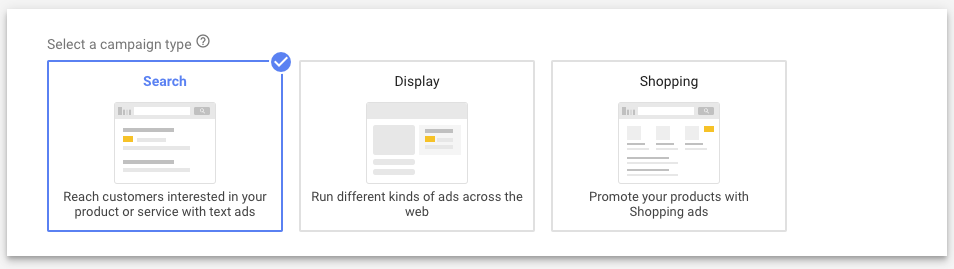
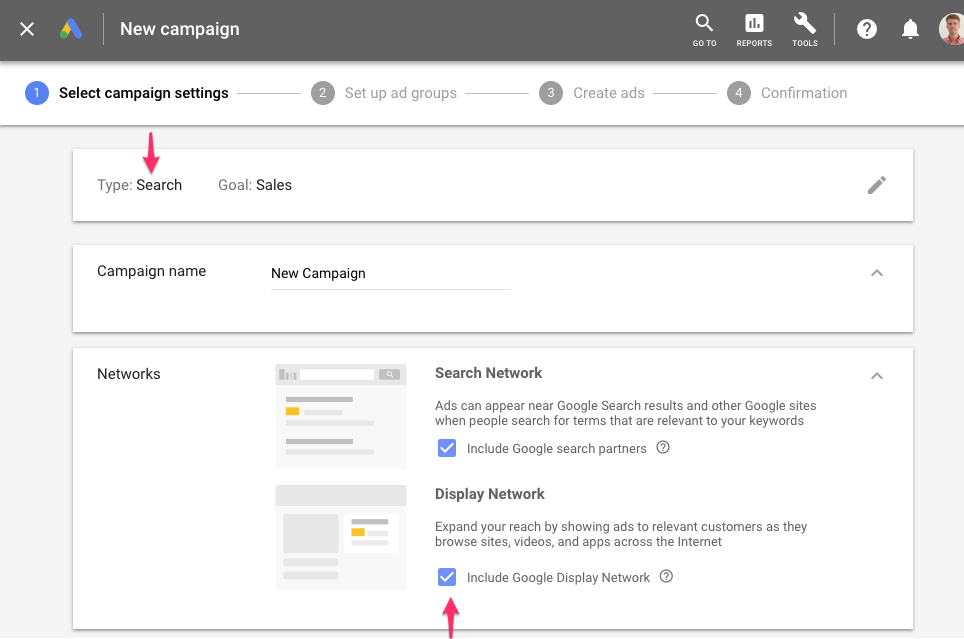
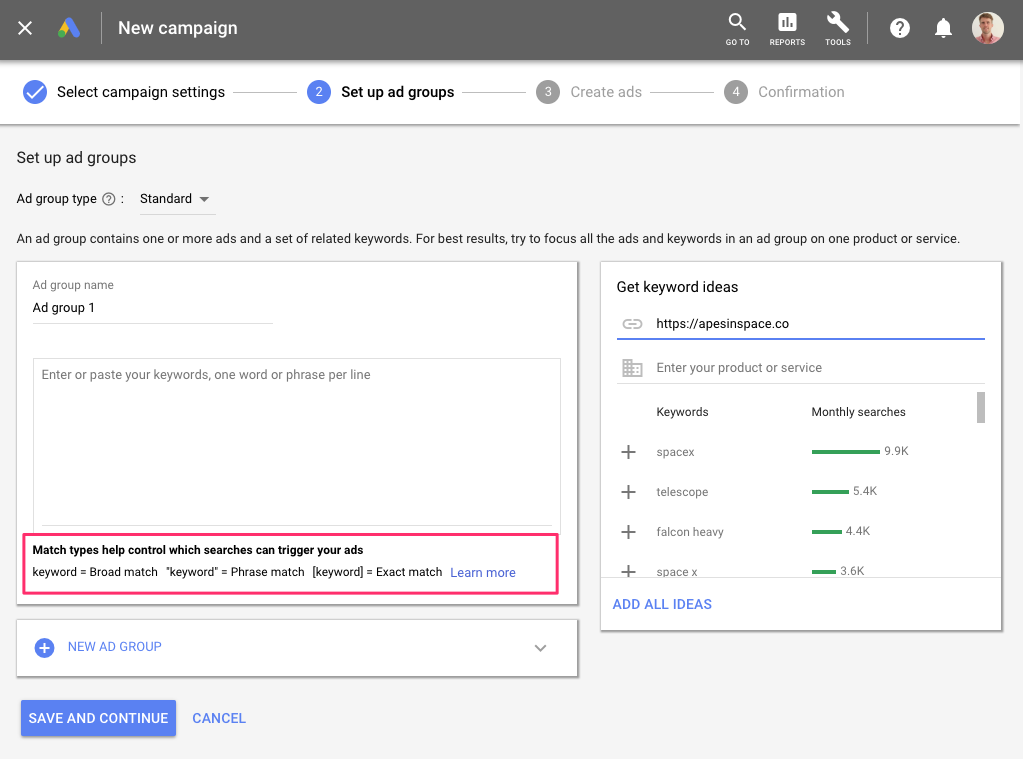
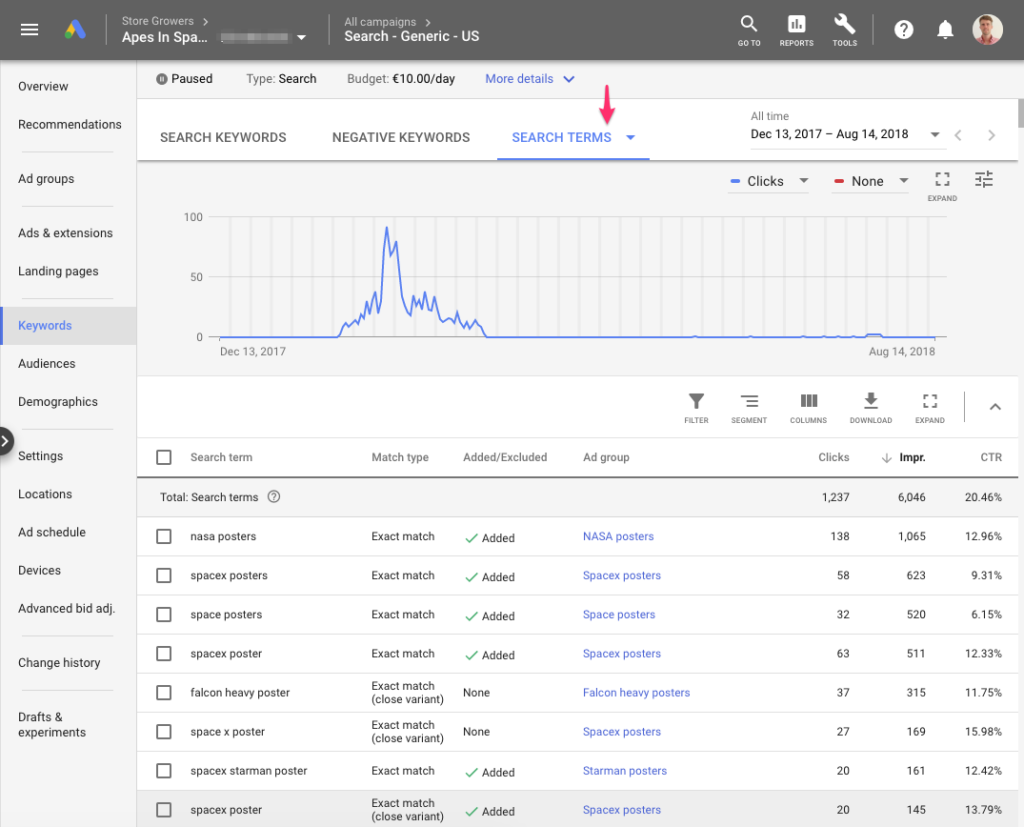
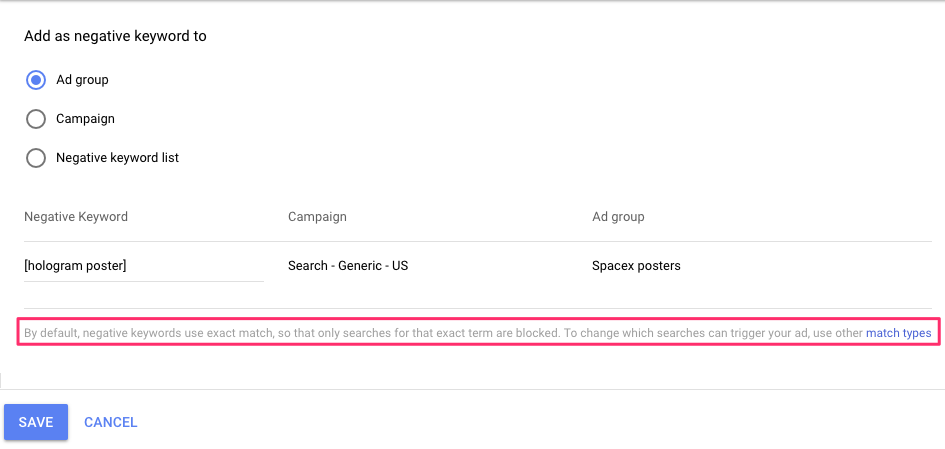
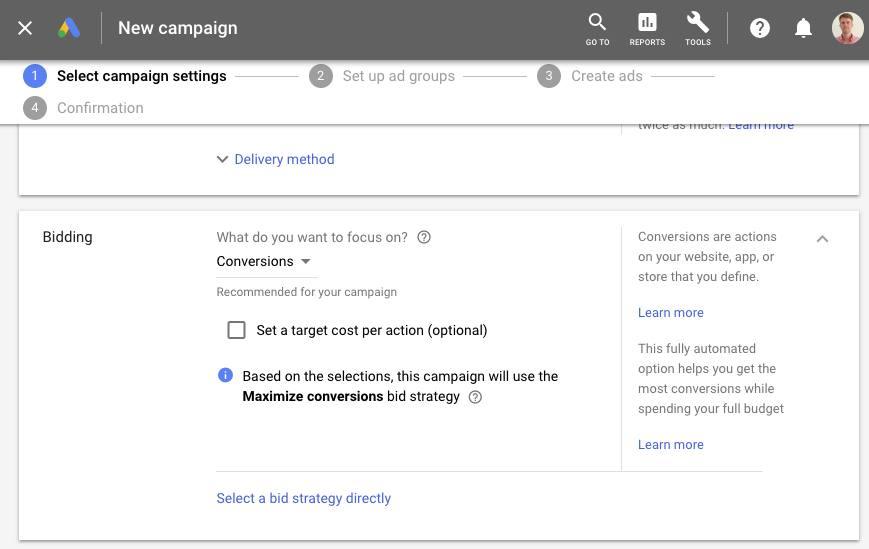

Great points. So many people are wasting money on adwords due these policies.
Another one I will point location targeting.
You need to set to “People in your targeted locations”
I was targeting the United States yet getting clicks in India and other unrelated countires since I had “People in, or who show interest in, your targeted locations (recommended)”
And even worse those clicks were expensive…Which I don’t understand since the people from those countries do not have the same income as the United States. I know from Adsense their displays they pay nothing for traffic from those countries so why is adwords different?
And it is one few services that do not provide any relief when you point an issue with your account. Nor do they do any promos incentives other than the initial signup for free adspend.
Good catch Jonathan.
The wording on the location targeting is indeed very confusing and something to pay attention to if you don’t want useless traffic on your site.
-Dennis
I agree for a beginner, Google Ads can be really costly.
Always a delight to read your blog Dennis! Dark patterns in both Facebook and Google really manipulate users towards lesser privacy. They create an illusion that we have control over our data, but in reality our control is limited.
Interesting reading, guys.
Sorry, but I use DuckDuckGo as my search engine and block all scripts from Google domains with NoScript, only turning them on one by one until the page works, such is the toxic reputation that Google has with many EU citizens, who really care about their privacy.